Smartboards for Business: The Upgrade Your Office Needs
Smartboards are a must-have for all businesses in this digital age. Gone are the days of snail mail, fax machines, and pagers. Now, the flow of information is constant. Taking advantage of electronic communication can save you time and money, so it’s important to take advantage of all the modern technologies available.
Business smartboards are great tools because they allow large amounts of data and information to be presented to a group of peers quickly and easily. In this article, we'll show you the advantages of using these interactive displays, which features to look out for, and how to use them in your own office.
Smartboards for Business Basics
Smartboards have quickly become the most popular type of interactive display. Smartboards for business allow you to incorporate technology into your meeting and make it easier for everyone to understand the material being presented.
A smartboard is an interactive display that allows you to present and share information engagingly and dynamically. It's a display with the ability to connect to the Internet or other sources through Wi-Fi, Bluetooth, or Ethernet cables. The difference between a smart board for business and other monitors is the ability to use touch screen technology or a stylus along with a mouse or other pointing device.
The display you purchase includes software that enables various features, like collaboration, presentation, interaction, and more. So, it's more than just a touchscreen display. What you see is the face of a highly complex system that enables businesses to convey material more effectively.
Interactive displays are available in multiple sizes and shapes, including curved screens. They can be mounted on walls, placed on desks, or even touch screen monitors laid flat on any surface. These displays can project images onto any flat surface, such as a blank wall, and wirelessly receive information from other devices.
The Biggest Ways to Use a Smartboard for Business
The first and most important thing to consider when purchasing a smartboard for business is what you're looking to use it for. Your board should cater to the needs of your business, not the other way around. Here are some of the most popular ways to use a smartboard for business.
Training Rooms
Smartboards can be used for training purposes, allowing businesses to create presentations that are much more engaging than traditional PowerPoint slides. A lot of time can be wasted by trainees trying to take notes on their laptops - interactive displays allow them to focus on the content they're being presented with.
Imagine watching a presentation where the presenter can manipulate a graphic, diagram, or flow chart projected on a screen as they speak.
Using business smart boards for training rooms has become a very popular option and can bring many benefits to the table. More and more businesses are seeing the advantages of making the switch, especially when it comes to the money saved on other forms of training material.
The versatility of a smart board allows businesses to make effective use of their time and resources in a way that would not be possible with other forms of training techniques. This means they can spend less money on things like physical equipment and more time focusing on what matters – engaging with employees and providing them with the tools they need for success.
For many businesses, it is much easier to store or transport than some bulky pieces of training equipment, particularly if they need to take it from site to site to train staff members.
Businesses that have already made the change to smart boards are happy with their decision because they see how much more effective it is than simply relying on some old-fashioned materials.
Office Collaboration
Interactive smart boards are an excellent way to collaborate with coworkers, giving them a chance to meet and discuss issues that each one faces individually and collectively.
One of the best ways to increase productivity and encourage team building in the office is through smart boards. Today's smart boards for business allow users to seamlessly integrate their office software with their presentation hardware, making it possible to sync data, documents, and presentations so that all participants can have access to the same files. This makes collaboration much easier and more productive than with older technology. Older "dumb" boards required users to manually push flash drives or CDs into each computer, making it far more difficult for multiple users to stay on track and easily switch between different files.
Even though they are relatively new technology, smartboards are quickly becoming a popular way for businesses to improve their office environment and boost productivity. The cost of these units has dropped significantly in recent years, making them an increasingly affordable option for small business owners. As a result, these devices are now available in a wide range of sizes and prices.
Brainstorming Sessions
These boards are also used for holding brainstorming sessions where employees get together to come up with solutions that can help solve some of the complicated issues in the organization. The main advantage of using this method is that it enables you to generate more ideas than when you sit down individually. This helps you work on these ideas further and then implement them accordingly.
Brainstorming sessions are a great way to spark ideas and get your team excited about upcoming projects. However, for these sessions to be successful, you need a space that inspires creativity and allows everyone's ideas to flow freely.
If you don't have the budget to create an entire room just for brainstorming purposes, bring this function into another space in your office using a smartboard. Smartboards are interactive whiteboards that allow participants to interject comments, ask questions, or make suggestions as they come up with new ideas. They’re also great for brainstorming sessions where you want every person in your company or organization to be involved.
In-Person Meetings
Business smart boards can be used for conference calls, allowing participants to write notes or draw diagrams on the display as they listen in real-time. This helps ensure that everyone is paying attention and focusing on what's being said at all times.
You might be surprised to learn that the use of a smartboard in business meetings isn't all that new. It’s been around for quite some time now and is still as popular today.
Truly, this innovative tool has revolutionized the world of business meetings, making it one of the most sought out commodities in modern society. It uses high-definition interactive displays and supporting software to make presentations more vivid and effective than what could ever be achieved with traditional whiteboards and markers.
Remote Meetings
The bottom line is that your business needs to be globally competitive, and today's technology has made that possible. Don't let antiquated ideas about modern meetings get in the way of your success.
Trying to hold a meeting over the Internet can be frustrating. Suppose you're not using a smartboard for business. In that case, you may find yourself dealing with various issues such as pop-ups, constant interruptions, or difficulty getting people's attention when they are not looking directly at the screen.
However, you can eliminate all these issues and focus on the meeting itself with a smartboard. Smart whiteboards for business allow you to bring presentations, spreadsheets, and more directly into your meetings.
Since the meeting is held online, it is accessible to participants anywhere in the world. For example, say you need to meet with someone in California and Germany. Both participants can be included in the same meeting and interact with a business smartboard from their locations.
Presentations
Presentations are an important part of business life, and putting together a successful presentation is no mean feat. A presentation has to be interesting, educational, informed, and fun – it has to deliver the information you want your audience to take away without being boring or condescending.
A business smartboard is an excellent tool for presenting information in your office or classroom. It allows users to make visual presentations that engage listeners and encourage understanding of the shared material.
Business smart boards work by displaying digital images or videos that can be viewed from a computer or other digital device, allowing presenters to show key points of their presentation via simple touch-screen commands and to flip between slides to keep their audience engaged.
Using a business smart board offers several advantages over using more traditional projection systems, including the ability to create visual presentations on-demand and the ability to include pictures in the presentation by uploading them straight from a computer or device.
Complete meeting room solutions
Make your meeting rooms and office space more interactive and collaborative. We've created complete solutions based on your needs, from rooms of different sizes to different collaboration styles.

Advantages of Using an Interactive Smartboard for Business
The benefits of using an interactive whiteboard, smartboard for business, or interactive display in your office are insurmountable. We'll provide the major benefits we've found from customers below.
Emphasizes Efficiency
Have you ever been in a sales training session where the trainer writes a sales pitch on the board, and you begin to lose interest? It's because your brain tries to focus on what is being said and whether it's relevant to the goal of the workshop or not. It becomes distracted by all the scribbles made on the board.
A smartboard for business helps keep employees focused with fewer distractions, improving efficiency for the entire office.
A business smartboard is a convenient way to maximize efficiency by allowing users to access the same information at virtually the same time. This means that if you have a team working remotely, they can all gather around one screen and work together without using email and other communication tools.
Increases Productivity
Smartboards in the workplace can help improve productivity in the office by displaying all pertinent information for workers, increasing their retention rate. It's all about convenience: no more doing research or searching for files to finish an important project. Instead, everything is a click away.
Employees will be able to complete tasks faster because they won't have to enter information into their computers. Data will already be on the screen, allowing them to view all their options at once. This means that they'll be able to cut down on repetitive tasks that might slow them down. Interactive displays are also great tools for collaboration because multiple people can gather around the display at once and work together. Instead of sending emails back and forth, everyone can access real-time information, making team meetings easier and more productive.
Creating an interactive experience can help keep employees engaged and focused instead of distracted by their cell phones or laptops. A good interactive whiteboard can show information from a computer or tablet screen while users simultaneously write on the surface with a stylus or marker. This makes presentations more dynamic and allows users to draw materials directly onto the board or write notes next to what’s presented on screen.
Users can also share their screen or video conference with others in real-time through the board, allowing them to not only see what's being presented but also draw or write directly on top of it. This gets them even more involved in the task at hand, which helps them retain information.
Enhances Communication
Smartboards for businesses enhance communication and add excitement to meetings. This is because they are accessible to all employees, even those who are away from their desks or in the field. Using a smartboard is an easy way to get everyone on board (no pun intended) with new ideas, processes, and directions.
Tailoring the use of smartboards for businesses to specific needs can maximize the advantages of this technology. The most obvious applications are in areas like sales presentations, training sessions, and brainstorming sessions. However, many other areas can benefit as well. For example: clarifying new strategies or processes, encouraging discussion, and soliciting input from others.
By using smartboards in the workplace, you will find that you can get your ideas across much faster and make it easier for employees to grasp them. The use of technology within business is becoming increasingly popular, and smartboards are a great way to get started with this kind of system.
Increases Collaboration
Smartboards are designed to help boost your business. They help improve the way people collaborate in your organization and allow you to access data and information more effectively.
Smartboards are typically installed in conference rooms or collaboration spaces where larger groups need to gather together to share ideas and information. These boards also allow remote coworkers to participate in meetings via video conferencing. The additional capabilities of these boards are often used for brainstorming sessions where employees can write down their thoughts and ideas on the device's surface. This enables information sharing between employees that may not even be located in the same office building.
Working with others on projects can be challenging when everyone looks at the same material on different screens. That's why using a business smartboard can encourage collaboration by allowing multiple people to access and review important material simultaneously.
Saves Time
You don't have to write everything out on a regular whiteboard because it gets saved digitally. You can insert images and video right into your presentation, so you don't have to spend time looking for them, and there's no need to worry about erasing too much information because everything is saved on your computer.
With a smartboard, employees and business owners no longer have to spend hours drawing diagrams, writing out examples, or preparing illustrations for their presentation materials. Illustrations can be saved as image files, which means these documents are fully editable. As well as this, images can be used as often as you like without worrying about using too much paper.
A business smartboard can also save time when presenting the information. It can quickly switch between slides using touch-screen commands instead of manually turning pages in an old-fashioned flip-chart presentation.
By allowing presenters to switch between slides quickly, business smartboards will enable them to keep their audience engaged without causing them to lose focus or miss key points. This can be particularly useful in presentations where numerous points need to be made, and keeping the audience's attention might be a challenge.
Increases Information Retention
Smartboards are an excellent tool for businesses of all sizes and offer a wealth of ways to help with retention.
A smartboard is a large flat panel display that allows users to interact with it by writing on the screen with a pen or using the wireless remote control. The advantage of this type of display is that the content can be easily changed, allowing for almost unlimited customization options.
Another advantage is that users sit at the display to interact with it, rather than looking at a computer screen. This means that users can see the whole screen at one time and therefore do not have to move their heads around as often as they would if they were viewing a computer screen. This results in improved concentration and increased information retention.
Simplifies Meetings
Are you still using the whiteboard at your office? If yes, you are missing a lot of opportunities. Many entrepreneurs have started using smartboards to make life easier for businesses in today's digital world.
Smartboards are sophisticated products that will help you to transform every meeting. There are countless benefits of smartboards for business compared to traditional boards, such as easiness in sharing information with remote team members and saving time making notes.
Smartboards are interactive touch screen computers that allow you to use your fingers to write on their surface and view information. They come with a wireless stylus and a mounted camera that captures your hand movements, which are then displayed on the screen. The content is stored in the cloud, making it easy to share it with others who might not be present during the meeting. Smartboards can be programmed just like an interactive whiteboard. They provide a collaborative platform to facilitate effective meetings, brainstorming sessions, and training courses among team members and clients.
They even allow you to show PowerPoint presentations, videos, and any other kind of files directly from your laptop or desktop computer on their big screens.
Enhances File Access
If you have an office, a business, or even if you live alone, you have files you need to keep and work on. These files can be documents, images, videos, or anything that can be stored digitally and accessed later on.
How are these files stored? You can store them on your computer or laptop, but you might want to consider another option. The best option is to use smartboards for business.
Smartboards were designed with businesses in mind. They allow people to access their files from anywhere at any time. If they leave their laptops at home and need to access the file, they can easily log into the system from their smartboard. They don't have to worry about carrying around flash drives because all of their important files are right there in front of them.
If you're looking for a new way to store and access your important files, take a look at smartboards. They're efficient and easy to use, so everyone will appreciate them in your office or home, or wherever they're working.
Shrinks Paper Usage
Paper is a hassle to deal with, especially at the office. It's a pain to make copies, store them and distribute them. This can be avoided by using a smartboard for business. In fact, the use of whiteboards for business has been on the rise for the last few years... and for a good reason.
A smartboard is a highly interactive electronic whiteboard that allows multiple users to write, draw or manipulate images from various devices in real-time from any location where there's an internet connection.
There are many advantages to using a smartboard. It keeps your team better connected by improving communication, eliminates the need for printing out emails, which saves time, money, and paper usage while also increasing your organization's overall productivity.
A smartboard is an excellent tool for reducing paper usage. It will help you reduce paper clutter and save money on printing costs. A smartboard allows you to take notes electronically, so you can always access them later. Unlike paper, it will not blow away in the wind or get lost under piles of clutter on your desk. You can access your notes from any computer or laptop with internet access. The benefit here is that it will save you time searching for files, old documents, or customer information. This means you can focus on more important tasks and work more efficiently than ever before.
Reduces Costs
Interactive screens for education are the most known kind of smartboards, but there's no reason they can't be used for collaboration and productivity in the workplace. And the cost benefits classrooms receive from using them, also apply to businesses.
It's no secret that training can be expensive. New employees need to be trained, though. A smartboard can shorten the training time and costs. The material for training is already there, it has been prepared by skilled people, and you can use it again, or change it easily when needed, without having to pay for any new material.
Business interactive smartboards allow you to do away with many of your traditional office supplies like pens, paper, marker boards, and whiteboards. This positively impacts your company's budget and the environment since a smartboard uses environmentally friendly dry erase markers rather than harmful paints or chemicals.
If you have several offices, using a smartboard can reduce travel expenses. You don't have to spend on taxis, Ubers, and flights to reach meetings across the world. The same can be said for hosting visitors in your own office. Instead, attendees can participate virtually from their own office or home or wherever they may be in the world.
Boosts Mobility
A smartboard doesn't take up any space, so it can be moved into rooms that need to display information for a short period of time. This allows more information to be presented in different areas of the company, which increases employee engagement with the company overall.
These boards are great for businesses because they provide mobility as you can move them around your office or place of work. It makes it easy to keep people engaged, especially if they are having a meeting in one corner of the room while others are watching a presentation at the same time. These boards also have more functionality than traditional whiteboards, making them ideal for businesses that need to relay information to employees.
Depending on what you want to achieve, they can be placed on walls, desks, or even floors. If you want people to see it from far away, you should opt for a wall-mounted unit. On the other hand, if you want people to interact with it, go for one placed on a desk or tabletop. You can even use them as screens for advertising your products or services by displaying them in public places like restaurants, retail stores, or waiting rooms.
Easy to Use
Smartboards are fairly easy to use, so they're a good option for employees who aren't very tech-savvy or new to the company's products and services. They also allow employees to easily access information whenever they need it instead of requiring them to go through a series of steps to find what they need on the computer or projector screen.
Most employees probably have an idea of how to use a whiteboard or blackboard — or at least, they've seen them used before. Smartboards aren't much different from traditional boards, making them easy for employees to figure out without jumping through too many hoops.
If you want to take your business to the next level, one of the things you need is an interactive whiteboard. It will give you a huge advantage over those who don't have this important business tool. Not only can you save a lot of time and money by using it, but you can also cut down on mistakes. Additionally, with the right smartboard, you don't have to worry about whether or not it will work with your computer. Any modern computer will work with any modern smartboard, so this isn't something that has to be a source of concern for you.
Smartboards make doing business much easier. They allow you to get tasks done with less effort than would otherwise be required. If you are not currently using a smartboard in your office or home office, it's well worth looking into purchasing one as soon as possible.
Minor Ways to Use an Interactive Smartboard in the Workplace
We've covered the major functions an interactive board can be used for in the workplace, but these devices aren't limited to just that. Here are a few minor functions to keep in mind and maximize the use of your new office tool.
Creating Checklists & Reminders
Checklists are a great way to stay organized and on top of your tasks. They help you keep track of what needs to be done, when it needs to be done, and who is responsible for it. They can remind you of what steps need to be taken to complete a project at work.
Smartboards are a great tool for collaborating and brainstorming in the workplace. They allow you to create checklists, timetables, and reminders so that everyone is on the same page with what's going on. This can help to avoid those awkward situations where someone asks you about the project you're working on, and you have to admit that you've forgotten what your initial plan was.
Posting Job & Task Descriptions
If you've ever had to pull an all-nighter for an exam or hand in a project, you know how incredibly convenient it is to have a whiteboard available. This is why smartboards are great for posting task descriptions and instructions for the next day's work.
Optional information you may need to communicate to your employees can be displayed on the whiteboard. It can also be used as a brainstorming area for your employees if you have difficulty coming up with ideas for new products or services.
In addition, it can be used as a calendar where everyone can write down important dates, upcoming deadlines, and any other activities they need to attend to. As a bonus, it's also a great way to keep your employees informed about events in the office and social gatherings that they may want to attend. If necessary, it can be used as an interactive tool where your employees can respond with their own input and suggestions.
Scheduling Meetings
If you want to meet with someone, there's a pretty good chance that you will have to schedule the meeting. You might be doing it in person or via email, but you're using some sort of scheduling app or tool in both cases.
Smartboards are an easy way to schedule meetings. They eliminate the need for complicated calendars and schedules. All your meetings are in one place—the smartboard.
If you have multiple people who need to be in on the same meeting, a business smartboard allows everyone to see what's going on at once. Many models also allow you to schedule appointments from your desktop or laptop computer and sync them with the board so that someone else can set up and manage the meeting for you.
Creating Flowcharts
Flowcharts are an excellent way to visualize the different steps and stages of your business or model. While it's important to have all this information straight in your head, having a visual representation can help you better understand all the moving pieces of your business, as well as your customers' experience.
Having your processes outlined, whether they're project-specific or cover your entire business plan, helps every member of your office understand what's happened and what their role is in it.
Planning Projects
Planning a project is a great way to keep you on track and help you stay motivated. It also prevents the project from becoming overwhelming and encourages you to stay in control of what you need to do.
Smartboards for business are a great tool for workplace planning. They offer a way to visualize your project or workplace and group collaboration. As such, they can be used for everything from brainstorming to planning events to sharing goals with your team.
Polling an Audience
Trying to figure out what a customer wants? Having trouble deciding on a plan of attack? Take a quick break from the presentation and poll your coworkers.
The interactive board can display the questions clearly, while all responses remain anonymous until you open them up for discussion. That way, nobody has to worry about being singled out or feeling pressure from their peers.
Creating a poll, survey, or questionnaire for your business can effectively gather input from your employees and customers. Whether you want to get feedback about new products or services, identify the most popular aspects of your business, or gauge employee satisfaction, a poll can help you do it. The smartest business owners will use smartboards to gather information to make the best decisions possible regarding their company's future.
Organizing Ideas
Smartboards make amazing additions to any office or workspace, and they're great for keeping ideas organized. The ease of collaboration that a smartboard offers makes it easier to create and organize ideas between students and teachers alike. This helps everyone stay focused on the task at hand and helps keep everyone involved in the lesson plan.
Like a whiteboard, the smartboard is a great way to create visual reminders for yourself – If you're worried about forgetting things, use the whiteboard app on your smartboard. Create reminders for yourself, like "buy milk" or "pick up dry cleaning," that will remind you without distracting you from work.
A smartboard can help you accomplish your daily tasks and goals in less time, leaving you more time for other things. These boards can be used as status boards or even a place to leave important reminders for yourself or coworkers.
Smartboards are becoming more and more popular in the business world. If you're still using paper to organize your workflow, it's time to consider investing in one of these innovative tools.
Creating Graphic Organizers
In today's fast-paced world, it's extremely difficult to get all of your work done. You have to manage multiple projects, deal with constant interruptions, and you're expected to do it all in a timely manner. So, if you are serious about succeeding in your career, then you need an effective way to manage your workload. A simple but effective solution is to use a graphic organizer.
You will find that some smartboards come with interactive software that you can use to create graphic organizers. Graphic organizers are extremely useful as they allow presenters to showcase information in a structured format that is easy for employees to follow. They are also great for visual learners as they help them understand how information is connected and gives them a way to better grasp the information being presented. Some of the graphic organizer templates available include timelines, flow charts, Venn diagrams, concept maps, and more.
Taking Notes
This could be helpful if you are going through large amounts of information. If you are using laptops or tablets, it may be beneficial for everyone to share the same presentation. Then everyone will get the information without having to take notes individually.
One of the best ways to improve your business is by taking notes. With the right board, you can organize your thoughts and keep track of important information. The best smartboards in the market today are portable and easy to use, making it possible for anyone to take notes and share knowledge.
Editing as a Group
Too often, important or urgent pieces of information end up at the bottom of a traditional whiteboard and never get read by anyone. Oftentimes, people write on the board without really having a plan for what they are writing which can lead to frustration, embarrassment, and unproductive behavior.
But business smartboards solve these problems with ease.
First, with a business smartboard, you can see everyone's edits as they type them in. This prevents confusion about what was written last or which edit is the most recent one (which can be especially important if multiple people are making edits at the same time).
Second, it is easy to organize your ideas into clear sections. Each section gets its own tab, so you can move things around and organize your thoughts however you want to. And since each tab has its own dedicated area on the smartboard, your thoughts aren't competing for space with other people's notes. If you are looking for a place to write down something that will eventually be added to an existing section, you can simply create a new tab for that item rather than writing on top of someone else's note.
Demonstrating in Real-Time
Smartboards are used for a variety of purposes in the business world, from displaying sales figures to creating presentations. They combine the functionality of a projector and a computer into a single unit, allowing you to display graphics and information on any board or wall.
Smartboards are great for real-time demonstrations because they allow you to pull up important information at a moment's notice. If you're working on an important presentation with your team, it will save you time to be able to pull up any necessary data without having to pause your presentation. Smartboards make it easy to update this information, too — if you're giving an update on your sales figures, for example, you can quickly add new data as it comes in.
Features to Look for in an Office Smartboard
The smartboard you purchase for your workplace should be feature-rich, offering tools that allow for better collaboration, organization, connectivity, and security.
Project Elements to Presentation
Mixing multiple elements in one presentation can be extremely advantageous. Consider that the average attention span of a person is 8 seconds and you have 4 minutes to get your point across. You have to grab their attention with the first slide in 8 seconds or less. It's easy for a viewer to get lost, overwhelmed, or bored by too much information on a single slide. The solution? Combine everything into one nice, neat, and well-organized slide.
In addition, you will have more control over the focus of your audience by combining multiple project elements into one presentation. By reducing the amount of material to digest, you create a more focused outcome.
A common mistake is to put all slides on one page, which makes it difficult for the audience to follow along because they are not sure where each new section is located. If you are presenting electronically and allow your audience to navigate through the slides, this mistake is even more dangerous.
Smartboards for business allow you to group related slides together on individual pages while keeping them linked and accessible from any other page in your presentation. This makes it easy for your audience to follow along as they advance through your material.
Multi-Touch
If you've ever used a smartboard, you know that they make it easy for teachers to use interactive lessons in the classroom. But smartboards are also good for business. These interactive whiteboards make it possible for multiple users to interact with the device at once, making it easier for managers to use them as a data-sharing tool in meetings.
The touchscreens on these devices have multiple touchpoints, allowing more than one user to interact with the board at once. This also means that multiple users can use the same screen at the same time. It's particularly useful in meetings or presentations in which several people need access to the same information.
Since they're digital devices, smartboards can also be used as a display unit for presentations and graphics during meetings. The screens are usually large enough to display information clearly, and many of them allow you to share your screen with other participants using computers or mobile devices via a wireless connection.
Stylus Input
Using a stylus to interact with a smartboard in the workplace has transformed the way that business professionals interact with their devices. The stylus offers a more natural feel to users than the traditional point-and-click functions found on regular computer programs.
Tapping on the screen with your finger doesn't create much of an image because it isn't very precise. A stylus is designed for better accuracy and increased functionality when interacting with a smartboard.
A stylus has several advantages over using your fingers for input on smartboards. It prevents fingerprints from smudging the screen and allows you to change colors quickly by either changing the stylus or tapping an easy-to-access button right on the screen. The pressure-sensitive stylus allows for more control over the thicknesses of lines when writing or drawing on the board. In addition, a stylus allows you to be more accurate with your input without having to worry about smudging or leaving behind residue from your fingers.
Multi-User
One of the biggest benefits of smartboards is that they allow multiple users to interact with what is displayed on the screen at once. This can foster collaboration between individuals and allow for a more dynamic experience.
A smartboard allows multiple users to have access at the same time, which means that more than one person can interact with what is being displayed on the screen. This is especially useful for meetings that include group activities like brainstorming or discussions. You won't have to take turns using the smartboard or sit through waiting periods while the next person takes their turn.
Built-in Software
The software that runs on a business smart board is designed to make it easy for users to interact with the same information in different ways.
Business smartboard software is a way of working collaboratively and sharing documents between members of a team. These programs allow you to create a virtual whiteboard with virtual post-it notes that can be edited and changed at any time. Features within business smartboard software include tools for managing tasks, recording ideas, and brainstorming sessions, project management tools for monitoring the progress of ongoing projects, as well as document storage and retrieval systems for sharing files between users.
A basic business smart board will allow users to input new information and content, and then display it on a screen or projector for all the users of the board to see. The software will also typically allow for editing or deleting of content as well.
Network Integration
When you are setting up a smartboard in a business, it is important to ensure that the device is compatible with your network. The easiest way to do this is to connect a spare computer directly to the smartboard and then connect the computer to the network. This will allow you to make sure that the smartboard's software can successfully connect to your network and that there are no compatibility issues between the two systems.
This will also give you an opportunity to set up the smartboard before it is installed in its final location. For example, if you have a projector installed on one wall, you can test how it looks with a white screen as well as a black screen. You will also be able to put together any training materials or presentations that you wish to use on the smartboard before it is placed in its permanent location.
Once you have determined that the smartboard is compatible with your network and all of your other hardware and software, you will want to decide where it should be placed. It is important that it can be seen by everyone who needs access to it and that there is enough space for people around it so they can interact with it comfortably. It should also be placed in an area where there are not likely to be any electrical disruptions or problems with wireless connectivity.
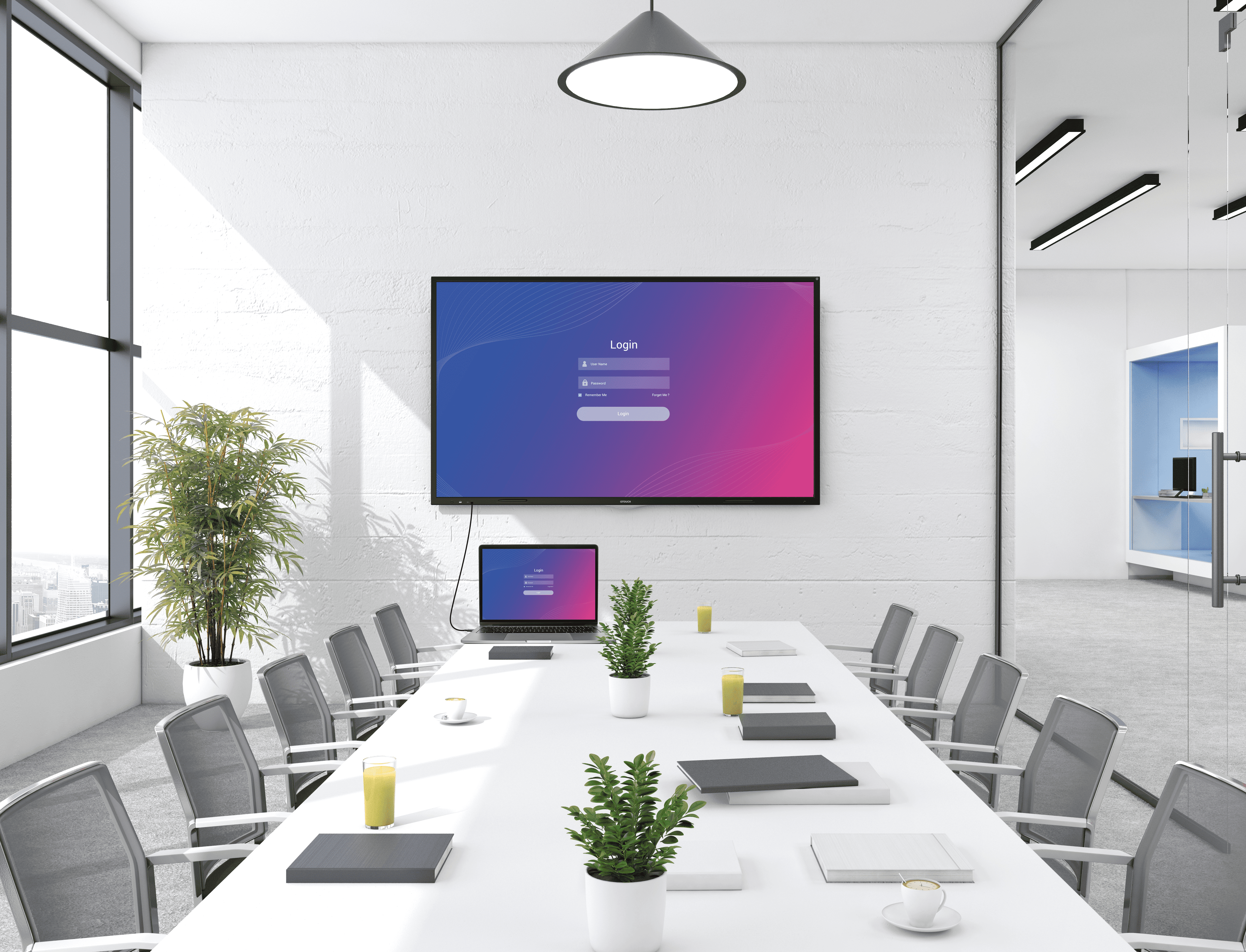
What to Consider When Purchasing a Smartboard for Business
When deciding whether or not to purchase a smartboard, consider the following factors to ensure compatibility in both your resources and usage.
Who Will Use the Board?
There are a few factors to consider when you are deciding which smartboard is best for your office space. The first thing to think about is who will be using the board.
Is it intended for use by a small group of employees who will benefit from having easy access to information? Or is it intended for use by a larger group, such as the entire office staff? Will your employees have to use the board frequently?
If so, you may want to consider purchasing one with built-in wireless capabilities so employees can easily access information without being tied to the computer. If you plan on having multiple users, you need to make sure that the device will be compatible with different computers. You also want to make sure that it can be customized and further adapted for individual needs.
How Big Is Your Budget?
How much are you willing to spend on a smartboard? What features are most important to you, and how much do you want to spend on them? Do you want your Smartboard to have an interactive whiteboard for presenting content or just a touch screen for accessing existing content? Read more on our smart interactive whiteboard.
When you are looking at buying a smartboard for your office, it is important to consider your budget. This can help you find what works best for you and within your price range. There are several models available that range in size, price, features, and more. This makes it easy to select one that best fits your budget while maintaining your initial need for certain features.
What Size Do You Need?
The size of a smartboard is important because it will determine how much room you have for it in your office. You need to think about what the size and layout of your office is like and how much space you have available for something like this. If you have a boardroom that is large, then you can probably fit a larger smartboard in there. But if you don't have enough room or it isn't big enough, it can be difficult to find one that fits into your office layout. If this is the case, then you might have to find a way to get rid of some furniture or rearrange things so that it fits properly into the area where it will be used.
Depending on your office space, you may want to choose a smartboard for the boardroom or for individual use. Large office spaces may want a larger smartboard so everyone can see it and contribute to the discussion. Smaller offices will find that individual smartboards provide convenience where each employee can use it as they please.
What Software Will You Be Using?
In addition to keeping all of the above questions in mind when comparing different models of Smartboards, don't forget about software compatibility. Many boards come with certain programs preloaded and others are sold separately. If you're looking for software in particular, make sure it's compatible.
Make sure your business smartboard is compatible with the software applications and programs that you need it to run. Ideally, you will be able to run any software program directly from your smartboard so that you can quickly make changes to presentations or other documents without turning on another computer or device.
How to Implement a Smartboard in Your Office
The smartboard has become an increasingly popular tool in the business world used by the world's largest companies. Take a line from their playbook and incorporate a business smartboard in your own office to increase productivity and collaboration.
Go Digital
In today's world of information technology and business, it has become a necessity for every organization to invest in multimedia equipment that can make their workplace more productive. A smartboard is one such investment that can enhance the work culture of any professional environment.
Till recently, having a smartboard in the office was only common among the biggest companies in the world. But thanks to the advancement in technology, even small and medium-sized organizations are getting into this trend of having a smartboard installed in their offices. Although the benefits are numerous, most people are not aware of them or have doubts about how it will help them.
Just like how technology has changed how people communicate in other ways, it can change how teams collaborate on projects too. With a smartboard, everyone on your team can share ideas and feedback instantly on one screen. You don't have to worry about misplacing that special report or losing an email because it is all stored electronically so there's no second-guessing when it comes time to review or edit documents.
Make Space
There are a lot of reasons to get excited about the smartboard. It's easy to use, interactive and can be customized to meet your needs. However, if you want to add a smartboard to your office, you first have to make some space for it.
Just like how an office can be divided by cubicles, walls and other physical barriers often keep employees separated from the content they need. By adding a smartboard in your office, walls will come down and everyone will have access to information. This makes it easier for everyone to collaborate and brainstorm ideas without having to look through binders or search through files on the computer.
Find the space to mount your new interactive display in a board room, meeting room, or general office area. Or if you prefer to wheel it around, make room in several areas of your office where it can live comfortably. Where you place it depends on how you plan to use it. So, if you want to display daily tasks, checklists, and more than it might be a good idea to leave it in an open office area. If you want to use it for collaboration among employees, put it in a huddle room. If it's solely for presentations, then a meeting room is best.
Initiate It
A smartboard can help fuel creativity by opening up the lines of communication among colleagues and between employees and management. But if implementing one in your office is a big leap forward for your employees, you should have an initiation day to introduce it and get employees familiar with how it works.
Announce to your office that you've decided to purchase a smartboard and that you're hosting a meeting to get familiar with the tech. In this meeting, go through the basics of how it works (touch, stylus, software) and answer any questions your employees have about it. It's okay if you don't know the answer to everything about your new smartboard just yet. This is your opportunity to figure it all out, which can help bridge the transitional gap between your employees and your new investment.
Get Employees Involved
If you want to implement a new smartboard in your office, you need to make sure that everyone is on board with the new idea. Getting coworkers to use a smartboard in the workplace can be difficult, so it's important to make it worth their while and involve them in the process of making the change. Try these tactics to get your employees on board with using a smartboard in the office:
Choose the right model. The type of smartboard you choose will affect how much employees will use it.
Ensure connectivity. If your company uses wireless devices for presentations, consider getting models that can connect wirelessly. This will save employees time and effort when they need to get their materials onto the screen.
Give employees a stylus. If you expect multiple users to enjoy the benefits of a smartboard in your office, then offer them the tool that's specifically designed for it: a stylus. They'll be more inclined to test out the device and its features.
Build Use Habits
Thanks to their ease of use, smartboards have been gaining in popularity. If you're a business owner who's looking for an effective way to help your employees learn and increase their skills, then you might want to start thinking about getting one for yourself. A smartboard can be a great tool to help you create a more productive workplace.
However, some people find that they're not quite sure how to go about using one at work. The best way to get around this is to start building habits of use for it.
A strategy you might want to adopt is first using it for large meetings. Presentations are one of the best use cases for a business smartboard. Then, as you and your office get more comfortable with it, you can use more regularly the other features it hosts. Start using it when brainstorming or when employees need to collaborate on a project. If you need to outline a particular process or make a task list for the week, then this is a great opportunity to use the interactive board.
Soon enough, you'll transition all of your traditional habits onto this one, easy-to-use smartboard that encompasses everything your office needs to succeed and profit.
Tips for Using a Business Smartboard More Effectively
The basic functions of a smartboard for business are simple enough to get behind. Big presentations, note-taking, and others are the bread and butter of what these devices are for. But there's so much more they can do. Here are a few tips to help you get the most of yours.
Use the Pen
It's tempting to just use your finger to move things around the screen but resist that urge. The pen is far more precise and gives you better control.
Using your finger is great for swiping through content and tapping on certain things on the screen, just like your personal phone or tablet. But your finger is terrible for drawing, writing, or circling objects. This is exactly what the stylus is meant for: precise control of your action.
With the pen, you'll write clearer content, make fewer mistakes, and look professional while using the smartboard. With i3-Technologies interactive touchscreens natural touch and writing experience are our top priorities. Thanks to the optical bonding technology we are able to achieve a better than pen-to-paper feeling. Of course, we incorporated an eraser and writing side to the pen for convenient, intuitive writing.
Do a Preview
Do a "preview" before the meeting, to make sure you're familiar with how everything works. This will save you time and help you avoid common mistakes like accidentally deleting what's on the screen or inserting an image instead of copying it.
Prepare your presentation ahead of time. If you have notes or other materials that you want to put up on screen during a meeting, put them in order before the meeting begins — and make sure they're easily accessible from your computer so you don't waste valuable meeting time looking for them. Make sure everyone knows what the meeting is about and what their role is going to be. This helps keep things on track and makes it easier for everyone in the meeting room to focus on the task at hand.
But most importantly, the preview is so you become more familiar with how the device works so you can move more fluidly between slides, points, notes, and images.
Plug into the possibilities with USB-C
When you bring your laptop to a meeting and want to connect to the interactive flat panel in the meeting room, you need to use HDMI or VGA cables to transfer the image and audio, plus, a touch cable is required to make sure the touch sensing data is received by the interactive display. In the middle of your presentation, your laptop power may dwindle quickly and you'll need to connect the power cables as well.
With a USB-C connection to the interactive smartboard, you have an "all-in-one" solution. With i3-Technologies interactive smartboards you can leverage the interactive smartboard's audio, video, power, and touch. Easily Bring Your Own Meeting (BYOM) with access to all the tools connected to the display, such as the webcam or mic, straight from your laptop using whichever conferencing software you prefer.
Take Notes on Screen
Don't be afraid to take notes onscreen, or even to doodle while someone is talking. It's easy to lose your train of thought when someone is speaking and this can help keep your attention focused on what they're saying instead of wandering.
Notes are a great way to keep track of things and visually see the progress toward reaching a goal, but it's easy to be intimidated by the thought of taking notes during a presentation. And it can be hard to keep track of what you're doing when you're in the middle of a meeting. Everyone has thought "Did I remember to write that down?" at some point.
Smartboards for business make it easy to take notes on the fly. You can organize major points, topics of interest, and reminders. This helps speed up long meetings and cover more ground. All in all, this is one of the best habits to get into when looking for ways to increase concentration and productivity during a meeting.
One-cable connection
Just one cable for audio, video, power, and touch. Check out the i3TOUCH X-ONE where you can use USB-C to Bring Your Own Meeting (BYOM) to any meeting room, no matter which video conferencing software you use.
Start Using a Smartboard for Business in Your Office Today
Smartboards are an essential tool for the modern office, improving productivity and increasing employee morale. They allow for easy collaboration, communication, and brainstorming, as well as a change in the way meetings are held. The use of smart boards in meetings can help streamline work processes, create more effective presentations, and simplify training.
Smartboards are great tools. Smartboards can be used in a wide variety of settings, and they offer a number of different options for making it easy to get the most out of them. There are plenty of great options when it comes to choosing a smartboard for your home or office.
i3-Technologies has a wide variety of interactive displays to choose from to suit any-sized business. From smaller screens to larger ones, wall-mountable options to smartboards on wheels. The choice is yours.
As businesses continue to streamline their goals, processes, and operations, they will realize that they need help. This is where a good idea—like smartboards for business—fits in. It moves beyond a simple investment and becomes an integral part of how the company operates. If you're involved in managing a business, it's one of those smart ideas that could bring measurable results.
Contact i3-Technologies for a demo of our advanced, intuitive, and highly rated smartboards.

