Why You Should Use a Smart Interactive Whiteboard
Smart interactive whiteboards are gaining popularity among businesses and schools worldwide. They're becoming increasingly more helpful for business presentations, meetings, team building, training, brainstorming sessions, and more. Here are some of the most common uses for smart interactive whiteboards, along with the benefits of using one. If the thought of using the latest technology in your organization excites you, keep reading to learn more about smart interactive whiteboards.
What Is a Smart Interactive Whiteboard?
A Smart Interactive Whiteboard is an excellent tool for teachers to engage students and improve learning. They are flat panel displays that integrate a touch-sensitive surface, video projection, and computer interface and are usually mounted on a wall in the classroom.

Multi-Touch and Traditional Use
Their use is dependent on the software, but in general, they can be used to write or draw on with a stylus or a finger if it has a capacitive screen. The software can also be installed that allows images to be projected onto the IWB. This is useful for displaying images or videos relating to what's being taught and used as part of a presentation.
Smart Interactive whiteboards can also be helpful for student presentations. A student can use the board to write notes and present them to the class as if they were projected onto a screen. The student can then "draw" over their notes with their finger, which improves learning by involving tactile senses more actively in the learning process.
An interactive whiteboard is unlike a traditional whiteboard in that it's nonporous; it doesn't allow ink or wet-erase marker to penetrate through the material. So, you can use a dry-erase marker on it as you would any other whiteboard.

IWB Connectivity
Interactive whiteboards can be connected to anything with a USB port or used as a regular whiteboard. They allow teachers to connect to the internet and project content from any device with an internet connection. Using the touch screen of the interactive whiteboard in conjunction with a laser pointer, teachers can have an engaging classroom where students participate in discussions instead of staring off into space.

Types of Smart Interactive Whiteboards
There are two main types of smart interactive whiteboards on the market today. The first is the fixed interactive whiteboard. The first type of interactive board for schools is attached to a wall with pre-drilled holes already attached to mounts.
The second type of interactive whiteboard is known as a portable interactive whiteboard. These boards are similar in appearance to the fixed variety, but they do not come with pre-drilled holes and mounts. These boards must be mounted onto a wall by the user, but they offer increased mobility for educators who move around their classrooms often during lessons or lectures.
How Do Interactive Whiteboards Differ from Smartboards?
While both interactive screens for schools have similar benefits, they have some significant differences to consider before purchasing.
Price
Interactive whiteboards cost less than smartboards. The actual, physical material of the board is more cost-effective because—depending on which type you get—there is no screen. If the functionality resides mainly in the software powering the projector and sensors, it will cost less. This is in contrast to smartboards, which act as enlarged screens that display direct content and have built-in multi-touch support for fingers and styluses. With that sort of physical feature set, it will certainly be more expensive and more fragile.
Size
Smartboards are much larger than interactive boards and can be unwieldy in smaller classrooms. The interactive board is lighter, easier to transport, and fits into a standard classroom.
Functionality
Both screen types can be used for writing or drawing with a stylus or your finger, but you can't write directly onto a smart board — you have to use a special pen that obscures the writing with plastic when you're done. Also, smartboards can allow teachers to control computer programs and presentations from their devices while pushing out content onto the interactive board. Interactive boards have fewer features and require more time-consuming setup time.

How Do You Use a Smart Interactive Whiteboard?
Smart interactive whiteboards are an excellent tool in the classroom. When used properly, they can help engage students in the learning process and make the classroom a fun place to learn.
Interactive whiteboards allow teachers to write on a screen while simultaneously projecting it into the room. This gives teachers the ability to present their lessons on a larger scale while also allowing students to see what is being taught. This also allows students to be more actively involved in their own learning because they can interact with the lesson as it is presented.
For example, if a teacher is reviewing a math problem and there are multiple steps involved, an interactive whiteboard can be used to walk students through each step of solving the problem. Students can see how each step fits into solving a more significant problem and how it will affect them individually.
Another way to use interactive whiteboards is to allow students to be more actively involved in their learning and manipulate what is displayed on the whiteboard. Smart interactive whiteboards allow teachers to provide students with questions on an interactive quiz that the teacher has already created. Students can read questions off the screen and answer them using either a computer or construction paper placed over a light sensor.
IWB interactivity is powered by software that utilizes the board's physical attributes to make learning interactive, engaging, and fluid. You can use an IWB in any way you see fit, whether it's singular (i.e., making a presentation) or with a group (i.e., joint-learning activities).
What Are the Benefits of Using an Interactive White Board for Teachers?
Whiteboards are probably the most useful tool a teacher has in the classroom, yet they are often under-utilized by teachers. Rather than using it to share information or review fundamental concepts, many teachers use the whiteboard to record notes or take tests. Smart interactive whiteboards allow teachers to make good use of this valuable resource for teaching and learning.

Create an Interactive Learning Environment
By nature, an IWB's goal is to promote interactivity within the classroom. The same can be said even with smartboards for business. The benefits extend beyond the classroom. From group activities to simple question-answer prompts, these smart whiteboards offer a level of interactivity that was previously impossible.
Teachers can utilize the full extent of an IWB by incorporating it into their lesson plans. Every part of the scholastic experience can be enhanced with an interactive whiteboard. Learning, presenting, testing—everything is now interactive and responsive.

Become More Aware of Student Needs
Technology has made it easier for teachers to interact with students much more personally. As a result, many teachers are turning to interactive whiteboards for lessons. An interactive whiteboard can provide the perfect opportunity for teachers to learn about their students' needs and preferences. This will help them plan future lessons in ways that will be more engaging.
You probably already know that personalizing lessons is a good idea if you are a teacher. After all, if students don't feel challenged, they won't be motivated to learn. In addition, if you give every student the same information, but only some of them understand it, then those who don't may begin to think that they are incapable of learning anything at all. This can create a serious problem in classrooms around the world.
Fortunately, interactive whiteboards can help resolve this problem. By using a smart interactive whiteboard in your classroom, you will learn more about your students' learning styles and needs. You can tailor your lesson plans, so each student is given something which suits them personally. Once you have done that, you will likely see an improvement in their motivation to learn and also in their grades.
Save Time, Money, and Paper
Interactive whiteboards save time. They allow the instructor to show real-time information while simultaneously interacting with the audience, making it one of the most effective presentational tools available today.
Interactive whiteboards save money. Unlike touch-sensitive computer screens or tablets, interactive whiteboards are reusable. This means teachers won't have to continuously purchase unsustainable goods and classroom materials for each class, lesson, or year.
Interactive whiteboards save paper. Instead of writing on paper and handing it out to each student, teachers can directly write on the interactive board. Interactive whiteboards eliminate the need for printed materials. Students can access any information they need at any time on a smart interactive whiteboard, eliminating the need to print out worksheets or reference materials for every lesson. This cuts down on paper usage and cutting down on time spent completing homework assignments, which means teachers have more time to devote to other things – like teaching!
Organize Lessons
Interactive whiteboards or smartboards can help teachers be more organized, and they can create interactive presentations to keep students interested and engaged throughout the lesson. Teachers can also use interactive whiteboards to create assignments, tests, and quizzes that students can use on their own devices. Interactive whiteboards also allow teachers to share effective ideas and practical lesson plans with other teachers in their schools or districts. (Read more about Interactive Screens for Schools)
Smart interactive whiteboards are an excellent tool for classroom interaction. Teachers can get students involved in lessons by asking questions, polling them on key points, or using a digital projector to display a PowerPoint presentation on the board, allowing students to follow along on their laptops or iPads. This method also promotes student participation because everyone will access the lesson material.
Provide Instant Feedback
Interactive whiteboards are an excellent tool for teachers and students. They allow the teacher to give feedback instantly, rather than waiting for students to ask questions and get lost in the debate. They also provide students with an opportunity to respond to questions and explanations immediately, rather than debating their opinions with other students and losing track of the original point. Interactive whiteboards help students learn how to think critically and counter arguments raised by others.
This rings true while grading assignments, too. Answers and responses can be instantly marked to help students better understand their mistakes and how to correct them.
Interactive whiteboards can help students learn by making lessons more fun and engaging. When teachers use this tool, they can teach concepts excitingly and memorably.
Smart interactive whiteboards give students access to information that they may not have had before and provide a whole new way of teaching students that can help engage them in lessons and keep them interested.

Eliminate Distractions
Interactive whiteboards are particularly useful for teachers because they eliminate student distractions. Students should be paying attention to the teacher during lecture time and not their own devices or the other students in the room. Interactive whiteboards allow teachers to project notes and text on the board for all to see — regardless of where they are seated — which gives them more control over the classroom environment.
With fewer distractions, teachers can provide a more focused learning environment for students, which also helps them better understand an individual student's needs.

Fosters Creativity
The best thing about interactive whiteboards is that they allow students to express themselves more creatively. It is easier for them to draw up and show their ideas. They can also go back and forth between the board and their paper if they need to add more details or realize that something is missing.
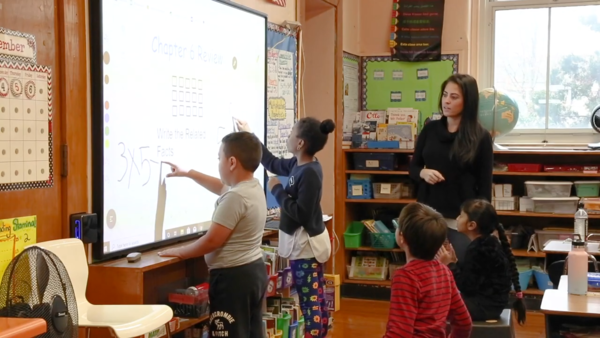
Promotes Critical Thinking
Interactive whiteboards can help students learn by encouraging them to think critically about what they are being taught. The boards allow students to ask questions or clarify any confusion they may have during the presentation. As a result, students will understand the material better than listening or watching from their desks. Teachers report that their students become engaged in their lessons using an interactive whiteboard, which helps with learning retention.
Encourages Collaboration
Interactive whiteboards are a great way to get students involved in their learning and to help them learn more effectively.
The boards allow students to interact with the material using physical tools, such as pens, instead of listening to the teacher. Students can also use the boards to collaborate, helping them better understand concepts when discussing them with their peers.
For example, the boards can be used for math lessons that involve equations. Students can use the pens and space on the board to show how their answers compare to others in the class. This way, other students can see where they went wrong in their calculations, so they know what steps to take next time.
Improves Retention
When it comes to helping students retain important information, there is one thing that can be more effective than text, videos, or any other media: the interactive whiteboard.
Telling students about an important date in history is one thing, but showing them how it relates to today is another. An interactive whiteboard gives you the ability to display maps and graphs, play videos and open web pages directly from your board. Students can stop and take a closer look at the content as needed without interrupting the flow of their lesson.
Why Do You Need an IWB?
Let's summarize the top features and benefits of an interactive digital whiteboard for the classroom to provide a more precise outline of why you need an IWB.
- Promoting collaboration among students. Students can work together on projects, brainstorm ideas, and share their thoughts more readily. Through collaboration and interaction, critical thinking skills are also cultivated, helping students better understand complex concepts.
- Encouraging active participation during lessons. Allowing students to get involved through questions, discussions, and even online research gives them a chance to actively engage with what they're learning and develop their research skills.
- Reducing social anxiety and enhancing creativity. Interactive whiteboards have increased student confidence and improved their test scores. Students get more involved in class discussions when they know that their thoughts will be visible on an interactive whiteboard. Interactive whiteboards also encourage creativity and allow students to express themselves in different ways and show off their knowledge through multimedia presentations.
- Expanding the learning space of the classroom. Allowing both the teacher and students to manipulate and explore the subject matter on an IWB can help boost the learning space beyond the four walls of the classroom. This can be especially beneficial for science, geography, and history.
- Introducing new methods of teaching and learning. IWBs are an incredibly dynamic approach that helps teachers understand individual needs and cater to lessons to fit the students better. With collaboration, creativity, and critical thinking in tow, IWBs promote new ways of teaching and learning for any subject.
- Improving the quality of education in schools and colleges alike is fast becoming a necessity for students to compete with their counterparts in the rest of the world and for teachers to maintain their relevance in a digital age that demands constant classroom innovation and teaching methods as well!
Equip Your Classroom with an IWB Today
Every teacher knows that the best way to get a student's attention is with a visual aid. Interactive whiteboards are an effective tool that allows teachers to engage their students in the lesson, making learning more fun and interesting.
Interactive whiteboards are used in classrooms, meeting rooms, hospitals, and other areas where presentations are needed. Teachers have found that interactive whiteboards make their classroom presentations more effective and engaging for students, resulting in more active learning.
Explore the interactive whiteboard from i3-Technologies and book a demo today to see just how well it can improve your classroom experience.

