The Power of Digital Whiteboards: Enhancing Learning with the Whiteboard Function
In this article, we explore the impact of digital whiteboards, explicitly focusing on the whiteboard function in Interactive Flat Panels (IFPs). As technology advances, educational institutions embrace these versatile tools to transform traditional teaching methods and create engaging learning experiences. We will discuss the numerous benefits of digital whiteboards, demonstrating how they cater to various learning styles, simplify complex concepts, and support diverse student needs, ultimately enhancing the educational environment for both teachers and students.
Catering to different learning styles
Digital whiteboards can benefit students with many different learning styles. By showcasing visual aids, graphics, and videos through the interactive display, visual learners can feel more engaged and retain more of the information shared in the lesson.
Kinesthetic learners remember concepts best by associating them with physical gestures and activities. Their teacher can capitalize on the power of the digital whiteboard by developing more immersive lesson plans. For example, students may need to physically interact with the material on the screen and manipulate it in otherwise impossible ways with a traditional whiteboard.
It has been shown that digital whiteboards engage students with different learning styles more than conventional whiteboards, helping them remain focused on the subject matter and promoting active learning. While specific scenarios benefit a particular learning style the most, there are many pedagogical areas where digital whiteboards help students regardless of their learning style. Some advantages that all pupils can benefit from are receiving direct and instant feedback about their classwork, stimulating their ability to solve problems, and collaborating regardless of location in the digital and hybrid classroom age.
Simplifying complex concepts
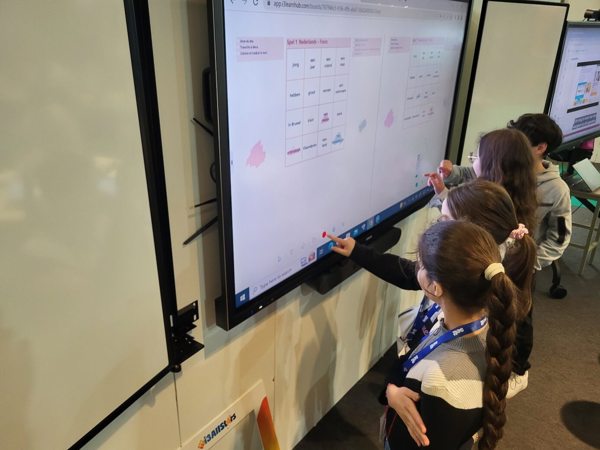
Explaining complex concepts is often a big issue for students and teachers in class. The whiteboard function can simplify these issues. Teachers can use the whiteboard to break down complex concepts into smaller, manageable parts and visually represent them. They can easily refer to previously explained details saved on the interactive board. Research shows that this visual representation helps students to understand the concept better, leading to improved learning outcomes.
Digital whiteboards allow students to work better in groups, improving student engagement and motivation. Seeing their ideas come to life in real-time makes students more likely to be engaged and motivated throughout the learning process. Digital collaboration through digital whiteboards can lead to improved academic performance, better attendance, and increased participation in class, as Gopinathan and other authors found in 2022. All these factors could even raise the well-being of students at school.
Supporting diverse student needs
Digital whiteboards can cater to students with special educational needs and disabilities better than traditional whiteboards. Students and educators can use the whiteboard to create diagrams, drawings, and other visual aids, which can be particularly beneficial for pupils with hearing or visual impairments. The ability to zoom in on text and images can also be helpful for students with dyslexia.
Furthermore, educators can leverage the power of digital whiteboards and adapt settings such as text size, color, and contrast to make it easier for students with visual impairments to follow the lesson. Students with auditory impairments or those who find it difficult to communicate can also benefit from using a digital whiteboard through speech-to-text or text-to-speech functionalities. Many whiteboards have several inputs available, making it easy to integrate them with alternate input devices or with other devices such as screen readers.
Storing a digital record of lessons for improved accessibility

Another advantage of the whiteboard function is that it enables teachers to create a digital lesson record. With IFPs, teachers can save the whiteboard notes, images, and any other digital material that has been created. This material can then easily be shared with students who were absent, with parents to make them feel more involved, or the teacher can keep it for future reference.
Students will find it easier to revise past material, and they will be able to catch up to their peers if they have been absent. Having a digital library of lesson resources also makes it easier for students to remain organized while making the sharing of notes with other students or with the teacher straightforward. Students who find it difficult to take notes during the lesson can access the lesson's materials, while those who usually focus on notetaking can interact more in class.
Teachers can share digital lesson records with all students equally, ensuring that the information they give students is consistent and of a high standard. Preparing handouts is also a thing of the past since digital records can be created quickly and shared instantaneously. The educator can also refer to their digital records when assessing how an individual student or the whole class is progressing, letting them give better feedback.
Parents can gain access to digital lesson records, making them feel more involved in their children's education and allowing them to review this material at home. Parents can also rest easy knowing what was covered in the lesson and the teaching methods used. Digital lesson records can also be integrated with software focused on parent-teacher communication, giving them a platform to discuss how the student is progressing and what can be improved.
Overall, digital lesson records created using the whiteboarding function of IFPs contribute to a more effective, transparent, and inclusive learning environment for students, teachers, and other stakeholders.
Digital whiteboards: eco-friendly and budget-conscious
Technology comes with a cost, but it can also provide a more efficient return on investment solution for classrooms. With traditional whiteboards, teachers need to spend time writing and erasing notes, which can be time-consuming and disruptive to the learning experience. However, with IFPs and an infinite whiteboarding canvas, teachers can easily switch between modes, such as whiteboard, presentation, and annotation modes, saving time and enhancing the learning experience. A teacher well-versed in using digital tools in the classroom can show the difference between a traditional and digital whiteboard. Dedicating sufficient resources to preparing and training educators when transitioning to a digital classroom ensures that educators and other staff members are adequately competent.
Furthermore, using a digital whiteboard reduces the need for physical materials such as markers, erasers, and chalk. Switching to a digital classroom can save costs, keep the classroom dust-free, and promote a greener environment.
Conclusion
In conclusion, the whiteboarding function in modern digital whiteboards, such as the i3TOUCH X-ONE, is a powerful tool that can satisfy pedagogical needs while enhancing teaching and learning. It enables student collaboration, can cater to different learning styles and students with special educational needs and can become the centerpiece of a digital classroom. Furthermore, digital whiteboarding promotes efficiency, a reduction of costs, and environmental sustainability in the school. By embracing this innovative technology, we can foster a more effective, inclusive, and engaging educational environment for teachers and students.

