Keep your meeting secure with the latest i3STUDIO update
Meeting rooms are often a shared space, so you don’t want notes with sensitive information from a previous meeting to stay on the screen. That’s why the Q1 2025 update of i3STUDIO introduced a brand new feature: Guest Only Mode.

Easily enabled through Cortex (previously i3RDM), Guest Only Mode will allow users to start a session. After their meeting is done they can simply end the session at the press of a button. Ending a session erases all notes from the screen. Alternatively, after a preset amount of time has passed the session will start a countdown to end by itself. This way all data always get erased after a meeting, even if someone forgot to end it manually.
IT admins will also be delighted to learn that data security is ensured by compliance with auth0 by Okta.
All your notes in one handy email
The fact that the screen erases the notes you made, does not mean they are lost forever. Before starting a session, you can fill out your email address or scan a QR code (depending on the settings the IT department have made through Cortex). When the session ends, either manually or through the timer, all the notes will be sent to the connected email address.
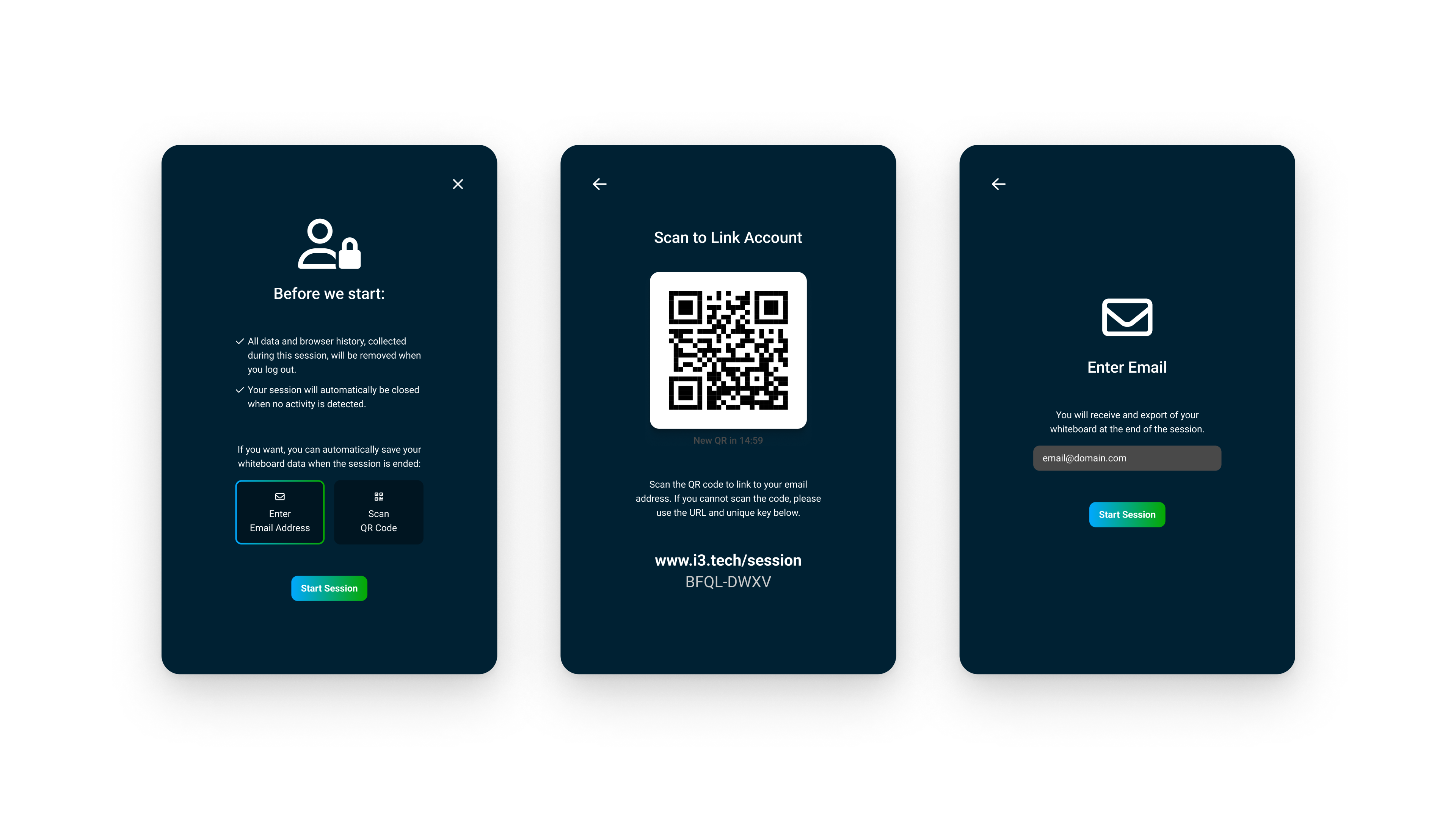
Availability
Guest Only Mode is available as of March 31st on the i3TOUCH X3 and i3SIXTY 3 displays. More details on this release can be found here.

