Introducing the i3-Technologies Technical Newsletter: i3 Tech Update
In our technical newsletter, we aim to support all our users who are either technically responsible or just technically interested in our i3TOUCH panels. With precise and to the point information it will become even easier to create the optimal working environment, keep up with the latest software, and support other users.
Q1 2022 i3 Tech Update
Ever since their launch, our i3TOUCH interactive flat panels have found their way to many different types of applications: from schools to corporate meeting rooms, content creation, libraries, billboarding, universities, and so on.
But one thing is always a given: the i3TOUCH IFPs need to be managed and supported!
In our technical newsletter, we aim to support all our users who are either technically responsible or just technically interested in our i3TOUCH panels. With precise and to the point information it will become even easier to create the optimal working environment, keep up with the latest software, and support other users.
A glance at some topics we will cover in future releases of the technical newsletter are:
-
“behind the scenes” insights and information, roadmap, and release calendar.
-
Invitations to technical in-depth webinars with Q&A section with the development team.
-
Technical best-practices and whitepapers
Subscribe to the i3 Tech Update
So why wait? Subscribe for our new technical newsletter which will be released quarterly starting in March 2022.
i3RDM Remote Configurations
Easily managing and supporting your i3TOUCH displays, is the specific challenge i3RDM has been created for. For those not familiar with i3RDM (Remote Display Management), some of the main capabilities are:
- Remote control of displays for instant support to the user.
- Easy overview of all i3TOUCH displays, including some basic properties and diagnostics.
- Preventing unauthorized access to the display by locking the device with a password.
- Remote management of Android applications
For those not yet familiar with i3RDM, check out the introduction video below.
i3RDM Introduction Video
New i3RDM Features
Recently a few new features have been added to the list. In our December 21st release ‘Restricted Mode’ was added, our March 22st release introduces Remote Configurations to which we will take a deeper technical dive.
In this first release, Remote Configurations was implemented in such a way that a “configuration snapshot” can be made from a ‘source panel' which was set to the desired configuration. This configuration can afterward be deployed to another target panel or complete groups of panels all at once.
The mechanism has been set up with proper cueing: even offline devices will eventually apply the right configuration.
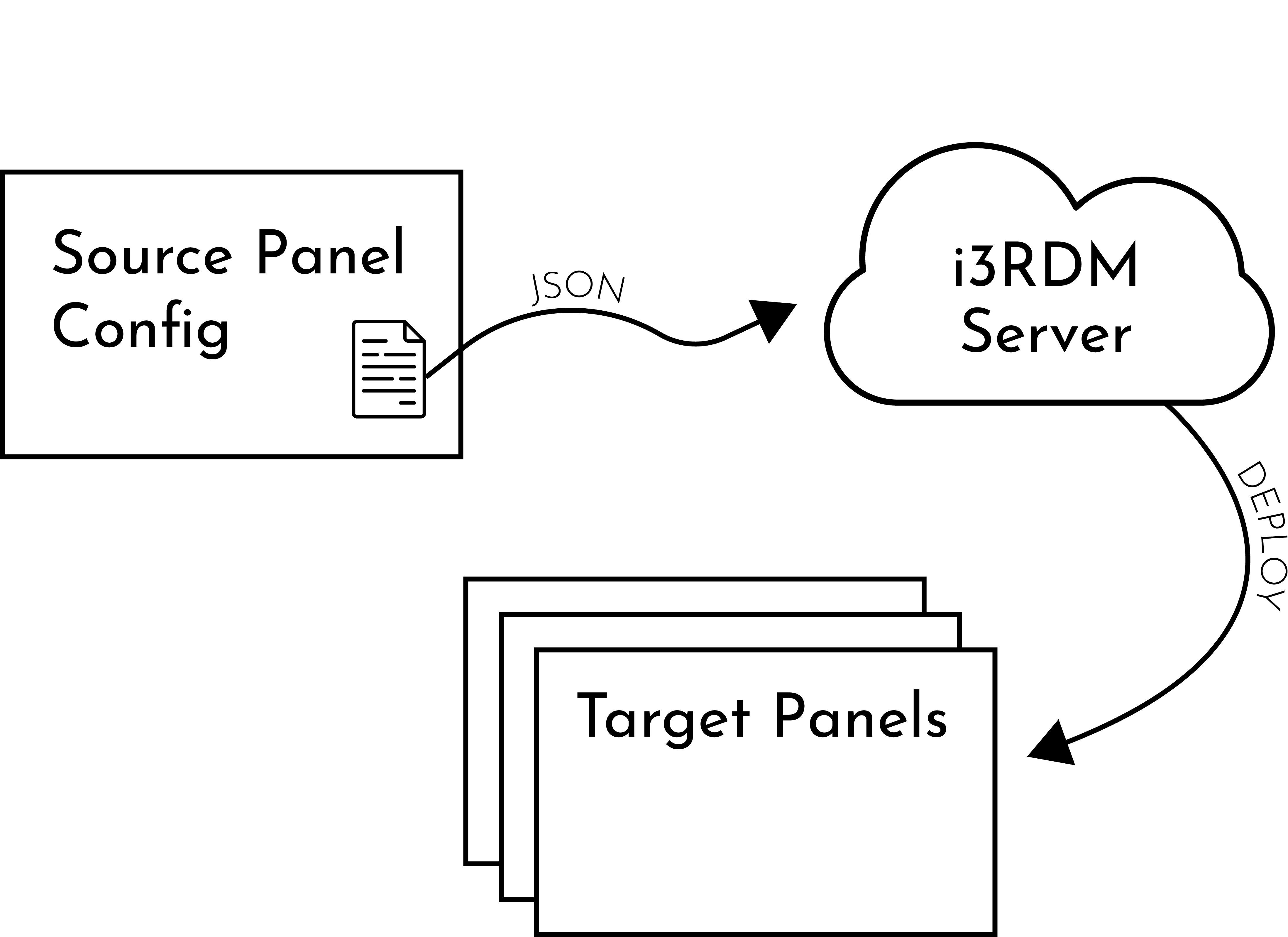
Configurations That Can be Remotely Deployed
Currently, the following configurations can be remotely deployed:
-
Widget tiles: the specific shortcut buttons on the i3STUDIO home screen
-
Lock screen password
-
Restricted mode password: restricting the access to i3STUDIO settings
-
Power schedules: automatic boot and shutdown times
-
Motion sensor behavior: putting the display in standby if no motion in front of the display is detected.
-
Automatic Update settings
-
i3Whiteboard settings
A full list of the supported configurations Will be available soon on our dedicated documentation website: i3DOCS
i3-Technologies will continue the development of i3RDM to further enhance the solution and extend the effort in giving system administrators the best tools for managing their i3TOUCH Devices.
i3TOUCH X-ONE Technical Analysis
Check out the technical deep-dive of our newest i3TOUCH IFP: the i3TOUCH X-ONE. We compare the technology of the i3TOUCH X-ONE to the average IFP. You can check the i3TOUCH X-ONE Product Specifications here.
Follow-up on Past Releases
In this recurring section of the i3-Tech Update newsletter, we share the latest news on our software releases. It's a great way to stay up to date with the latest features and gives an idea about what’s coming up!
A new chronological overview of our releases can also be found HERE
Recent releases
i3TOUCH Firmware Releases
-
EX Firmware 3.0.15 - 17/02/22
-
PX Firmware 3.0.6 - 24/02/22this firmware was retracted for technical reasons; its features will be merged into the upcoming 3.0.7 release
-
ES Firmware 3.0.3 - Postponed and merged into April Release (see below)
-
X-ONE Firmware 1.1.7 - 11/03/22
i3STORE Releases
detailed release notes to be found on i3DOCS
-
7/Mar/22 i3Allsync4.0 App Android Rx 4.1.1.026
-
3/Mar/22 i3RDM Client 2.6.0
-
3/Mar/22 I3OTA Client 1.6.0
-
3/Mar/22 i3STORE 2.2.3
-
3/Mar/22 i3SystemService 2.2.0
-
3/Mar/22 i3Whiteboard 1.8.0
-
3/Mar/22 i3STUDIO (Launcher) 1.4.0
Upcoming firmware releases
Precursor:
The below announced scope and timing are subject to change, although i3 product development is investing a lot of time and effort into adhering to the release calendar, delays and or scope changes may occur.
In these releases:
-
Update to latest versions of i3 Applications:
-
i3STUDIO Launcher: Easy Brightness Setting through the launcher side menus, Custom backgrounds,
Compact side menu notch, … -
i3WHITEBOARD: Cloud Storage for whiteboards, various bug fixes.
-
Additional i3RDM Remote Configuration features
-
-
Improved and revamped translations framework
-
Various device-specific bugfixes
Release-Calendar:
|
i3TOUCH PX(r) 3.0.7 |
between the end of week 15 and week 16 2022 |
|
|
i3TOUCH EX 3.0.16 |
week 17 2022 |
|
|
i3TOUCH ES 3.0.4 |
week 17 2022 |
|
|
i3TOUCH X-ONE |
week 17 2022 |
Release notes will become available after their respective releases on the designated product page on i3DOCS.
Don’t forget to subscribe to our technical newsletter to stay up to date with the latest developments!
Which feature would be useful for your team to control remotely? Want to try using i3RDM? Any other questions or feedback?

