

A new spin on the digital flipchart
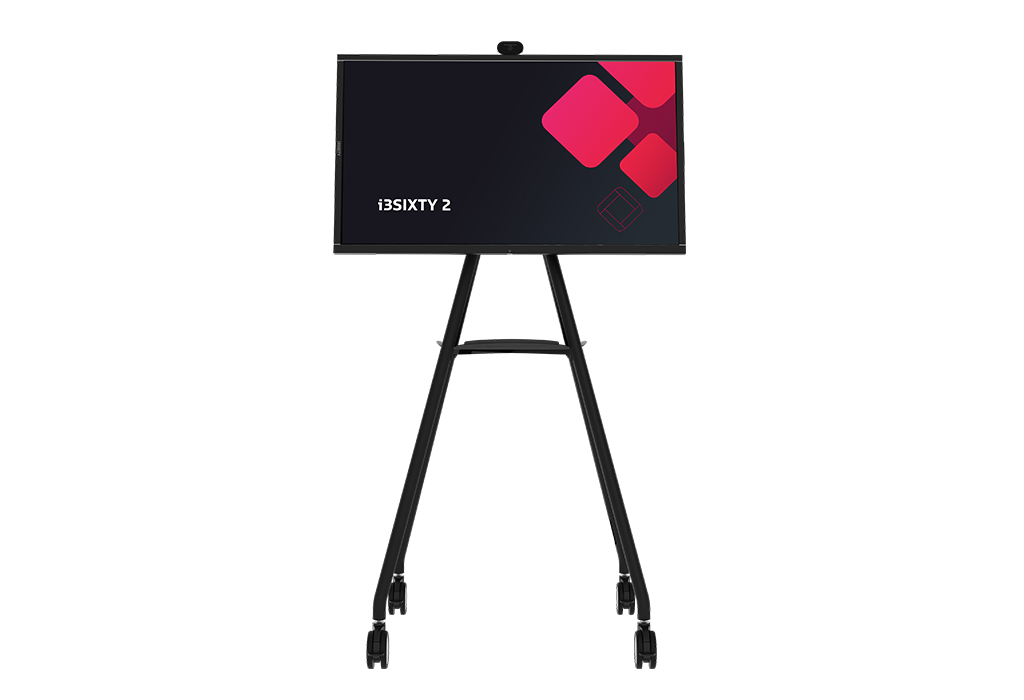
A portable, rotatable 43" digital flipchart
The i3SIXTY 2 empowers small groups to achieve big results, offering a 90-degree screen rotation, ultra-precise writing experience, and the complete i3STUDIO software suite - whiteboarding, annotation, wireless presenting, and video conferencing all running on Android 11.
Mobile Stand
90° screen rotation
In-Cell Technology
The new, mightier i3SIXTY 2
The i3SIXTY 2 empowers small groups to achieve big results, offering a 90-degree screen rotation, ultra-precise writing experience, and the complete i3STUDIO software suite - whiteboarding, annotation, wireless presenting, and video conferencing all running on Android 11. Work in the cloud with ease and manage the i3SIXTY 2 remotely with i3RDM.
Ink Flowing From Your Fingertips
The In-Cell technology creates a sleeker design, improved visibility, and makes the i3SIXTY 2 an incredibly responsive device with an excellent writing experience.
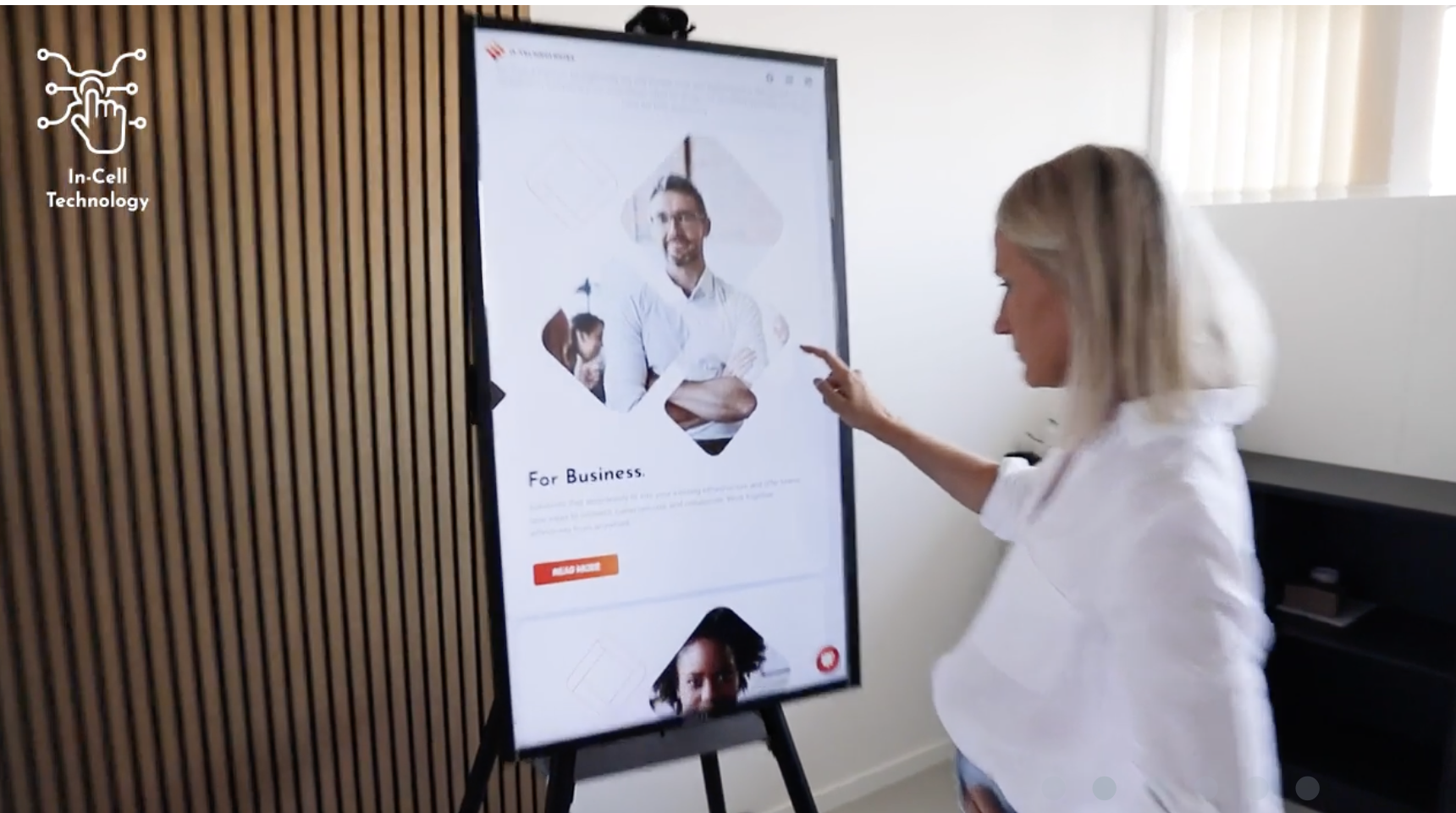
The best touch you can get.
The i3SIXTY 2 uses In-Cell capacitive touch technology, giving you premium clarity and an ultra-responsive writing experience. No extra layers allow you to touch the LCD directly. The same touch you know and love from your mobile device is now available for your digital flipchart.
Meet your way.
Used in combination with our (optional) integrated camera, choose either portrait or landscape orientation to start a hybrid meeting or lesson. Host video conferences on the digital flipchart with the Zoom app or your own conferencing software by connecting your laptop to the screen with a USB-C cable.
Contact us
Become a partner
Get a quote
Book a demo
Contact support

Geronika.pro
Antwerpsesteenweg 146C 2390
Westmalle