i3 Tech Update: Q2 2022
This quarter in our technical newsletter we discuss i3RDM Remote configurations, touch technologies in LCD, a follow-up on past releases, and upcoming releases.
i3RDM Remote Configurations
In the last i3 Tech Update we discussed remote configurations for i3RDM (Remote Display Management). This was demonstrated during our recent Live Event for our new product launches. Watch the full demonstration below:
Subscribe to the i3 Tech Update
Like what you see? Subscribe to our new technical newsletter which will be released quarterly.
Touch Technologies in LCD
i3-Technologies, as a manufacturer of interactive solutions, has always made the touch experience on our interactive displays the first priority for its users. We follow touch technologies closely, understanding the benefits and limitations of each technology so that we can bring you the best possible experience.
In this section, we will discuss Resistive, Capacitive, PCAP, Infrared, and In-Cell touch technologies. Our brand new i3SIXTY 2 digital flipchart uses In-Cell touch technology. With In-Cell, users benefit from a better touch and smoother writing experience, better colors and sharper images, and enhanced responsivity. Using In-Cell in combination with our 4K interface results in an interactive display that really stands out from the rest.
Learn more about the different touch technologies below:
Touch Technologies Overview
|
i3TOUCH EX |
Infrared Touch |
|
i3TOUCH PX |
Projected Capacitive Touch |
|
i3TOUCH ES |
Infrared Touch |
|
i3TOUCH X-ONE |
Infrared Touch |
|
i3TOUCH E-ONE |
Infrared Touch |
|
i3SIXTY 2 |
In-Cell Capacitive Touch |
Resistive Touch Technology
i3-Technologies Products: None
The resistive touchscreen is composed of a flexible top layer made of polythene and a rigid bottom layer made of glass separated by insulating dots, attached to a touch screen controller. Resistive touchscreen panels are more affordable but offer only 75% of the light monitor and the layer can be damaged by sharp objects.
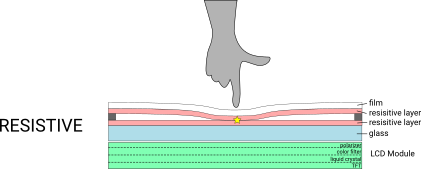
Capacitive Touch Technology
i3-Technologies Products: None
A capacitive touch screen panel is coated with a material that stores electrical charges. The capacitive systems can transmit up to 90% of the light from the monitor.
Whenever a human finger touches the screen, the conduction of electric charges occurs over the uncoated layer which results in the formation of a dynamic capacitor. The controller then detects the position of touch by measuring the change in capacitance at the four corners of the screen.
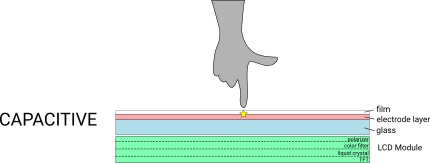
PCAP Touch Screen Technology
i3-Technologies Products: i3TOUCH P-Series, i3TOUCH PX
The PCAP or Projected Capacitive touchscreen technology provides the accessible multi-touch experience to operate through extremely light touch using an extremely tough glass surface. These are strong and easily set with protecting glass.
These touchscreens are equipped with a network of electrodes such as Silver Nanowire, Metal Mesh & ITO which project an electromagnetic field that passes throughout a protecting glass. Once the field alters at one end because of a touching finger, the position of touch can be designed as well as forward toward the controller.
These touchscreens depend on conductivity to notice touch commands. If you use any stylus or gloved finger to control them, then they won’t record the commands otherwise react to your commands.
There are passive styluses that are able to reproduce (or conduct via their metal body) the capacitance of the user. With i3-Technologies’ C-SENSE design and logic, the i3TOUCH PX also added an active pen to boost the regular human capacitance to a second recognized value range for active pen detection.
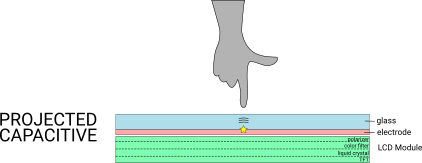
Infrared Touch Technology
i3-Technologies Products: i3TOUCH E-Series, i3TOUCH EX, i3TOUCH X-ONE, i3TOUCH E-ONE
Using infrared touchscreen technology, an array of X and Y axis is fitted with pairs of IR LEDs and photodetectors. Photodetectors will detect any image in the pattern of light emitted by the LED whenever the user touches the screen.
i3-Technologies added V-SENSE logic to this technology to improve the detection and accuracy of multiple touch points by scanning the touch surface in a smarter pattern, which also makes it possible to recognize styluses based on their physical size.
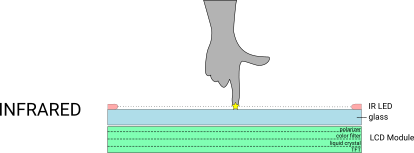
In-Cell Touch Technology
i3-Technologies Products: i3SIXTY 2
In-Cell displays are revolutionary in the sense that they combine a digitizer, use touch input, and integrate an LCD screen into a single-layer display. Some reports also suggest that In-Cell technology displays provide better resolution compared to standard LCD screens.
The main benefit of In-Cell technology is that it allows for touchscreens of a smaller size and a lower profile. In-Cell technology eliminates the need for two layers. Instead, it combines the display and digitizer into a single layer, thereby allowing for a smaller and slimmer size.
Another big benefit of In-Cell technology is improved clarity. The display will be clearer if there’s no separate digitizer layer. The presence of two layers can create cloudy or murky images. Touchscreens may still work if they have two layers, but they won’t offer the same crystal-clear images as In-Cell touchscreens with an integrated display and digitizer layer.
Because a protective glass pane is not possible with capacitive In-Cell touch technology, the top polarizer of the LCD Module is hardened to provide additional protection and H4 scratch resistance.
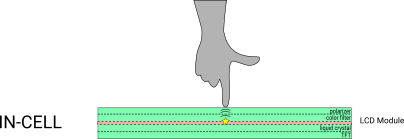
Want to try In-Cell Touch Technology?
Curious to try the new i3SIXTY 2 and In-Cell touch technology? Book a demo with our team and experience it for yourself!
Follow-up on Past Releases
This recurring section looks back on past releases and gives an insight on what's to come.
Recent releases
A chronological overview of the i3 releases can also be found HERE
i3TOUCH Firmware Releases
-
EX Firmware 3.0.18 - 26/04/22
-
PX Firmware 3.0.9 - 22/04/22
-
X-ONE Firmware 1.2.1 28/04/22
- X-ONE Firmware 1.2.4 25/05/22
i3STORE Releases
detailed release notes to be found on i3DOCS
-
02/Jun/22 Zebrix 1.1.0
-
25/May/22 i3SystemService 2.4.0
-
25/May/22 i3ALLSYNC4.0 4.1.1.033
-
25/May/22 i3CAST TO 4.0.1.15
-
25/May/22 i3WHITEBOARD 1.9.1
-
26/Apr/22 i3Setup Wizard 1.3.0
-
22/Apr/22 i3STORE 2.3.0
-
22/Apr/22 i3WHITEBOARD 1.9.0
-
22/Apr/22 i3RDM Client 2.7.0
-
22/Apr/22 i3SystemService 2.3.0
-
22/Apr/22 i3STUDIO Launcher 1.6.2
-
22/Apr/22 i3OTA Client 1.6.1
Upcoming firmware releases
Precursor:
The below announced scope and timing are subject to change, although i3 product development is investing a lot of time and effort into adhering to the release calendar, delays and or scope changes may occur.
In these releases:
-
Update to the latest versions of i3 Applications:
-
i3STUDIO Launcher: Additional themes available
-
i3WHITEBOARD: Cloud Storage extended to Microsoft One-Drive
- Various stability improvements and bugfixes
-
Release-Calendar:
On popular request, i3-Technologies will send out a short notice at least 24h before the actual releases are rolled out.
Below you can find the preliminary planned release schedule.
|
i3STUDIO applications |
|
Week 26 2022 |
|
|
|
i3TOUCH PX(r) 3.0.10 |
|
Week 27 2022 |
|
|
|
i3TOUCH ES 3.0.4 |
|
Week 27 2022 |
|
|
|
Non-i3 applications |
|
Week 29-30 2022 |
|
More info to follow |
Release notes will become available after their respective releases on the designated product page on i3DOCS.
Cloud Storage
Save your meeting notes or files directly in the cloud from your i3TOUCH with Google Drive or OneDrive connection.
New Themes in i3STUDIO
Pick something that's more your style. Now you can choose between different themes in i3STUDIO.
Cast-To Functionality
Start working on your i3SIXTY 2 and continue on another i3TOUCH in the room with the Cast-To functionality in i3STUDIO.
Don’t forget to subscribe to our technical newsletter to stay up to date with the latest developments!
Which feature would be useful for your team to control remotely? Want to try using i3RDM? Any other questions or feedback?
