5 AI Tools To Supercharge Your Hybrid Meetings
In an era where hybrid work models are now standard practice, businesses must constantly innovate to provide their teams with seamless, efficient, and inclusive meeting experiences. Artificial Intelligence (AI) offers a game-changing approach to meeting processes, streamlining communication, enhancing collaboration, and ensuring every voice is heard.
How can AI supercharge your team’s hybrid meetings?
Use these five AI tools in your next meeting and witness the transformation!
1. Read.ai
Use Read.ai when you want to transform meeting chaos into structured, actionable insights. This tool provides AI-generated summaries, transcripts, and highlights, aiming to enhance productivity by reducing effort and saving time. Read.ai joins your virtual meeting call and gets to work!
Features:
- Meeting summaries: Obtain concise summaries, identify main topics, action items, and questions.
- Transcription: Access multi-language transcripts, capturing participant reactions and ensuring no detail is missed.
- Email & messaging summaries: Automatically generate summaries for critical inbox items and messages across channels, ensuring you stay on top of communication.
Integrations: Google Suite, Zoom, Microsoft Teams, Slack, and Salesforce.
Pricing: Free plan available; Pro starts at $15/month.
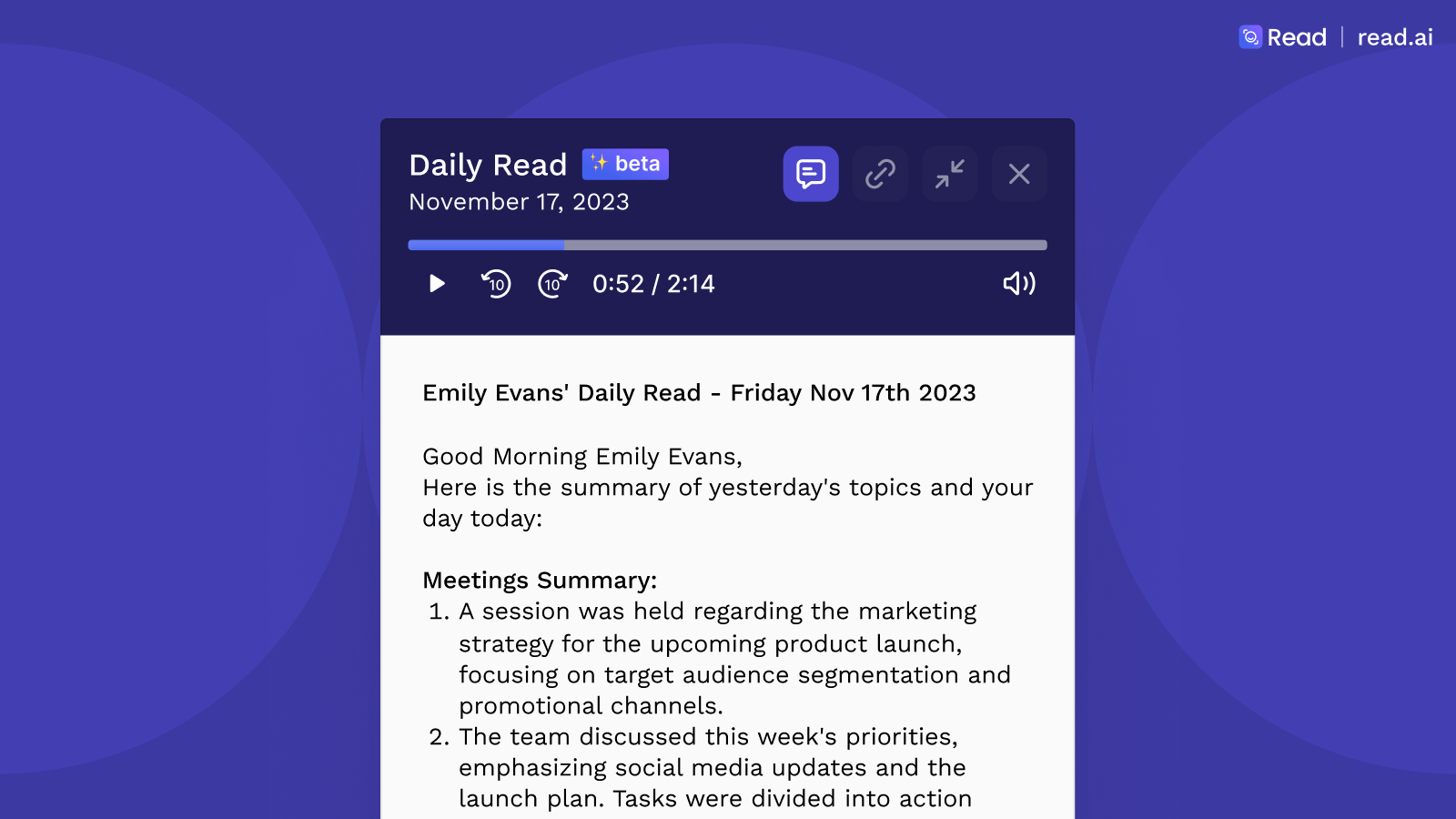
2. Equal Time
Use Equal Time when your goal is to balance participation in meetings, ensuring inclusivity by tracking speaking time and providing real-time analytics.
Features:
- Speaking time analysis: Monitors each participant's speaking time, presenting it as a percentage.
- Inclusion score & monologue counter: Evaluates how well speaking time is distributed and identifies when conversations drift.
- Post-meeting analytics: Delivers a breakdown of speaking times, participation checks, and suggestions for improvement via email.
- Sentiment analysis & contribution overview: Offers insights into the meeting's mood and individual contributions.
Integrations: Google Meet and Zoom.
Pricing: Free plan available; Premium starts at $18/month.
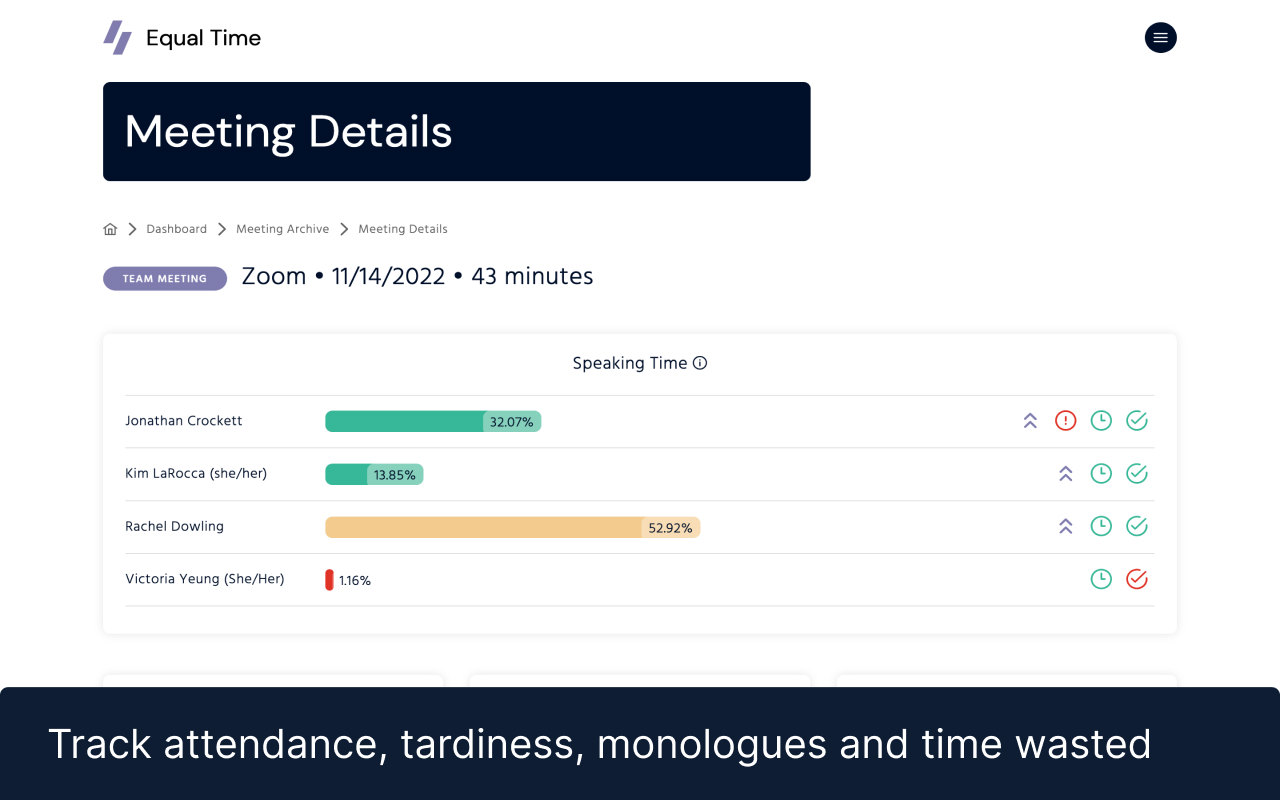
3. Krisp
Use Krisp when you need distraction-free meetings with crystal-clear audio. Krisp.ai uses deep neural networks for real-time noise cancellation, ensuring distraction-free, high-quality audio in meetings.
Features:
- Advanced noise cancellation: Removes background disturbances, allowing clear communication.
- Echo removal & real-time processing: Enhances audio clarity and offers seamless cross-platform integration.
Integrations: Zoom, Microsoft Teams, Slack, and more.
Pricing: Starts at $8/month.
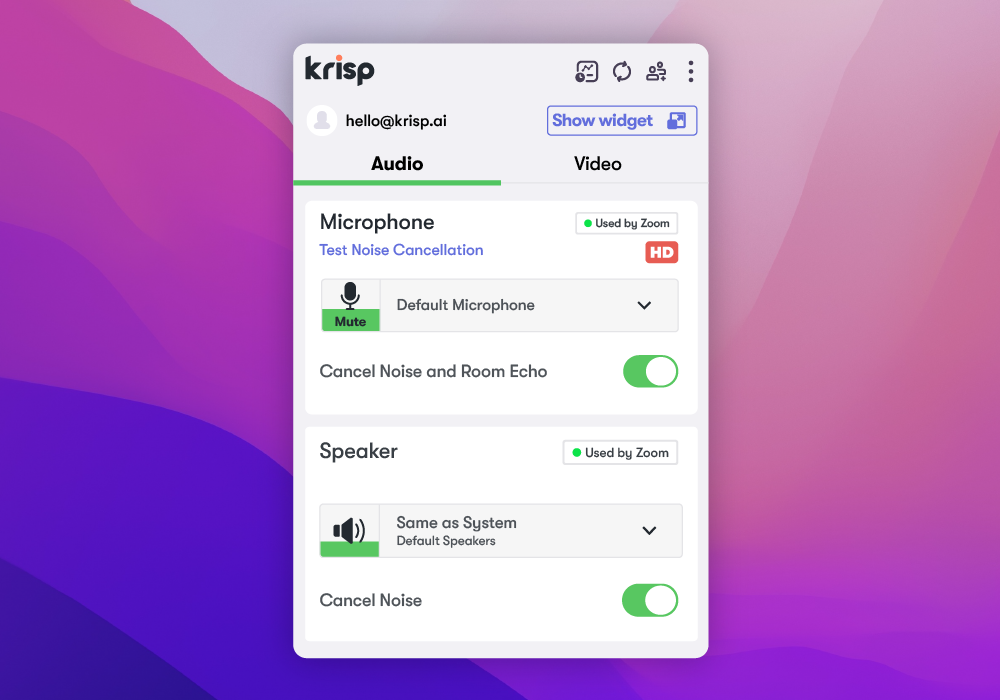
4. Whimsical AI
Use Whimsical AI when brainstorming and mind-mapping with your team. Whimsical AI is an all-in-one platform for creative thinking, offering AI-powered mind mapping, flowcharts, wireframes, and collaborative workspaces.
Features:
- AI-powered mind mapping: Generates new ideas and connections with a single click.
- Flowcharts & diagrams: Easily create detailed flowcharts and sequence diagrams to visualize processes and ideas.
- Sticky notes: Use virtual sticky notes for quick ideation, allowing team members to contribute thoughts and organize them visually.
- Comprehensive toolset: Includes wireframes, projects, docs, templates, and an embed kit, offering a versatile range of tools for any creative process.
Pricing: Free plan available; Pro starts at $10/month per editor.
Integrations: Jira, GitHub, Slack, and Notion.
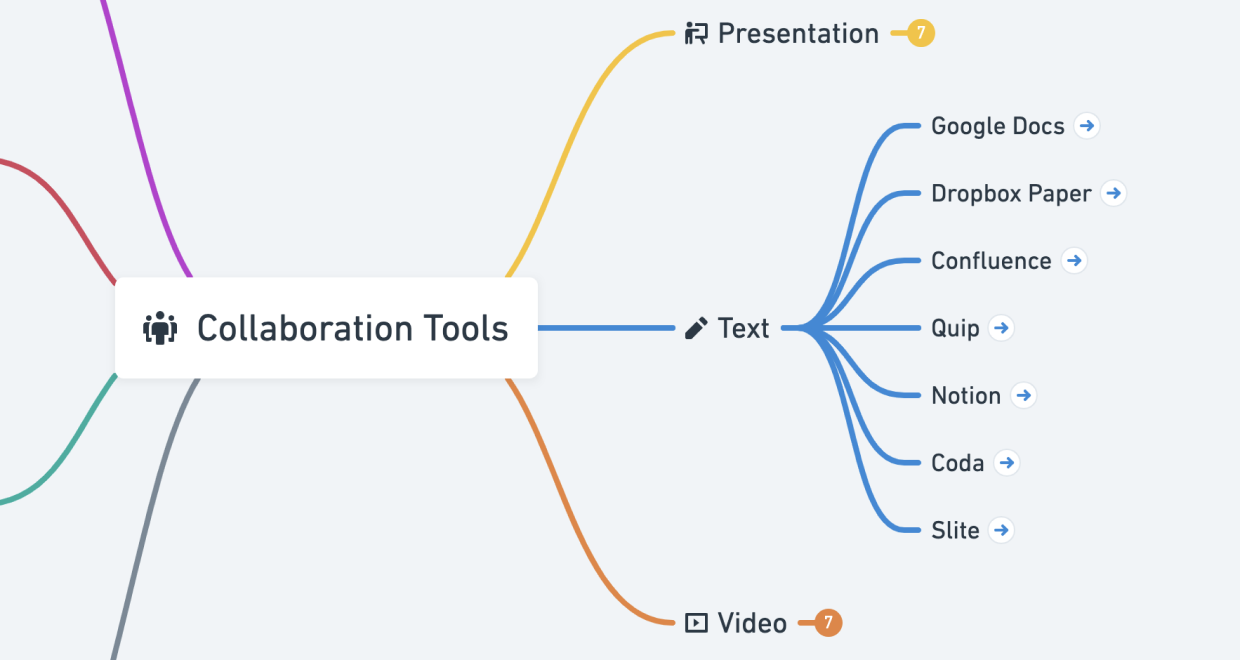
5. Rewatch
Use Rewatch when you aim to make knowledge from meetings easily accessible and shareable in video format. Rewatch combines AI-powered note-taking, screen recording, and a collaborative video hub to streamline content and knowledge base management. It is similar to Read.ai, but offers powerful content library management.
Features:
- Video wiki & creator feature: Organizes knowledge in a searchable video format, with the ability to create and share short updates or instructions.
- In-depth search & native integrations: Allows for efficient content organization and seamless integration with various platforms.
Pricing: Free plan available; Team plan starts at $15/month.
Integrations: Zoom, Microsoft Teams, Slack, and more.
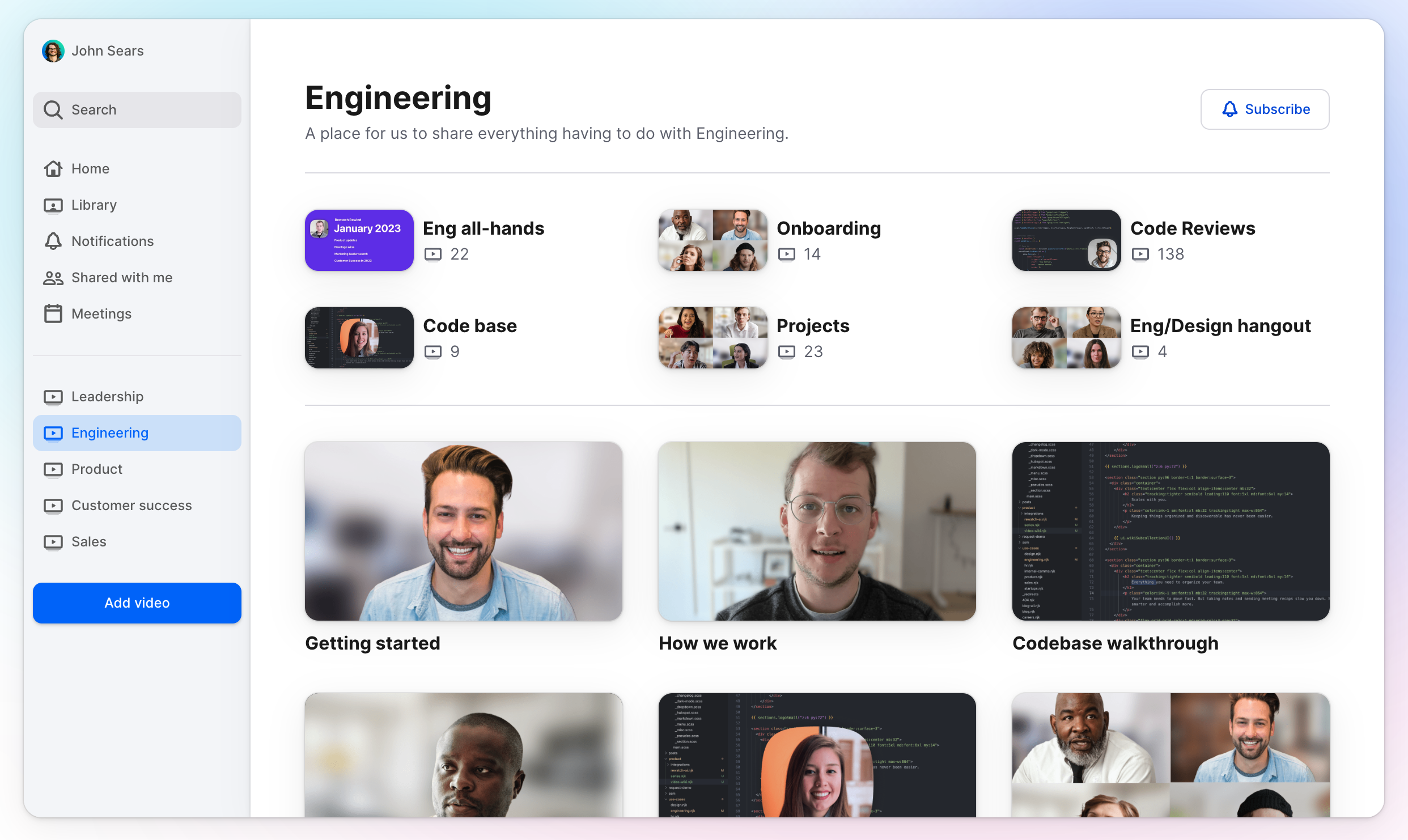
Have you tried these AI tools?
What did you think of the efficiency and collaborativeness of your meeting?
AI tools have the potential to create space for interactivity, inclusivity, and next-level productivity. Used on the right hardware, such as a touch screen in your meeting space, you gain access to the perfect canvas for these AI tools and ensure your hybrid meetings are not only efficient but truly engaging.
Add an i3TOUCH screen for more interactivity
Explore the latest innovative touch screens, such as i3TOUCH ULTRA or i3TOUCH X2 and supercharge your meeting spaces with interactive technology or book a demo with one of our specialists to explore cutting-edge solutions for your hybrid setups.

